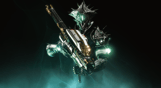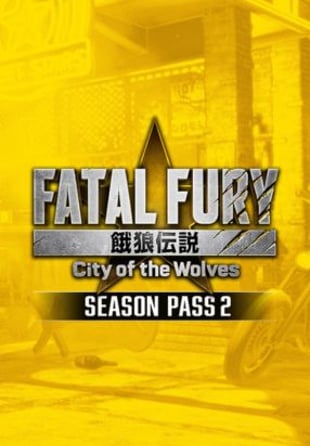The 30th Anniversary Pack includes a new Dungeon, Gjallarhorn Exotic Rocket Launcher, new weapons, armor, and much more.
Destiny 2 may contain flashing patterns and images that may produce adverse effects for a small percentage of people sensitive to them.
Using the software constitutes acceptance of the Destiny Software License Agreement at www.bungie.net/sla. Bungie may modify or discontinue online services without notice at any time.
© 2021 Bungie, Inc. All rights reserved. Destiny, the Destiny Logo, Bungie and the Bungie Logo are among the trademarks of Bungie, Inc.
NOTICE: This content requires the base game Destiny 2 on Steam in order to play.
Minimum Requirements:
- Requires a 64-bit processor and operating system
- OS: Windows® 7 / Windows® 8.1 / Windows® 10 64-bit (latest Service Pack)
- Processor: Intel® Core™ i3 3250 3.5 GHz or Intel Pentium G4560 3.5 GHz / AMD FX-4350 4.2 GHz
- Memory: 6 GB RAM
- Graphics: NVIDIA® GeForce® GTX 660 2GB or GTX 1050 2GB / AMD Radeon HD 7850 2GB
- Network: Broadband Internet connection
- Storage: 105 GB available space
Recommended Requirements:
- Requires a 64-bit processor and operating system
- OS: System Windows® 7 / Windows® 8.1 / Windows® 10 64-bit (latest Service Pack)
- Processor: Processor Intel® Core™ i5 2400 3.4 GHz or i5 7400 3.5 GHz / AMD Ryzen R5 1600X 3.6 GHz
- Memory: 8 GB RAM
- Graphics: NVIDIA® GeForce® GTX 970 4GB or GTX 1060 6GB / AMD R9 390 8GB Memory 8 GB RAM
- Network: Broadband Internet connection
- Storage: 105 GB available space
Az átvett Steam kulcs aktiválásához kövesse az alábbi utasításokat;
- Először nyissa meg a Steam klienst. (Ha nincs meg, kattintson ide az "Install Steam" gombra => Steam Store )
- Jelentkezzen be Steam-fiókjába. (Ha nincs, kattintson ide egy új fiók létrehozásához => Steam Account )
- Kattintson a "JÁTÉK HOZZÁADÁSA" gombra a kliens alsó sarkában.
- Ezután válassza az "Egy termék aktiválása a Steamen..." lehetőséget.
- Írja be vagy másolja be a Voidu -tól kapott aktivációs kulcsot az ablakba.
- A játék mostantól látható a könyvtárában! Kattintson a "Könyvtár" menüpontra.
- Végül kattintson a játékra, és válassza az "Install" lehetőséget a letöltés megkezdéséhez.