It’s time to put on the oversized boots of the Absolute Evil one last time to fight the particularly dull forces of Good on three unique skirmish maps. Show your opponents you know how to smash skulls with a warhammer and demonstrate your skills in harmonious strife to your worst friends and favourite enemies alike.
It’s time to put on the oversized boots of the Absolute Evil one last time to fight the particularly dull forces of Good on three unique skirmish maps. Show your opponents you know how to smash skulls with a warhammer and demonstrate your skills in harmonious strife to your worst friends and favourite enemies alike.
In this Map Pack, you fight alongside Thalya for the Summoning Stones, offer sacrificial victims on the slopes of Mortuary Mountain and help a Grave Golem in his search for a new resting place.
- Includes three completely new Skirmish Maps with new challenges for the Sublime Evil: The Summoning Stones, Corpses for the Mortuary Mountain and Re-burying the Golem
- All three maps are available in single player or together with friends in co-op mode
Dungeons 3 - A Multitude of Maps

Aktiválási információk
United States
Available in your region
Aktiválva United States
Age Restriction
Content rated 16+

Age restricted content
Suitable for ages 16 and above











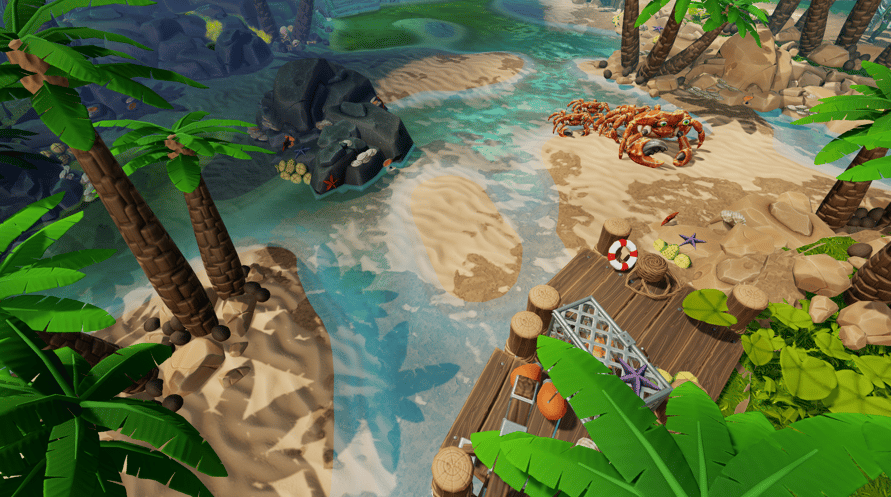


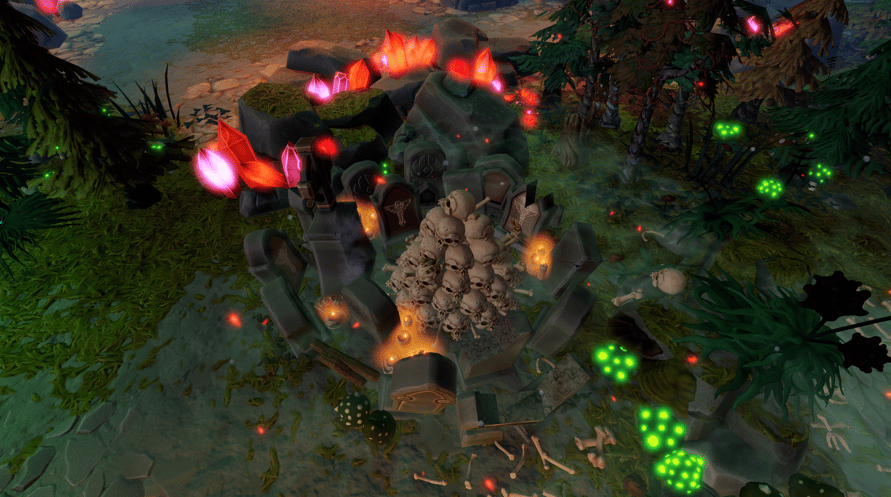

















![Planet Coaster - Vintage Pack [Mac]](https://static.voidu.com/cdn-cgi/image/format=auto/images/thumbs/0134801_planet-coaster-vintage-pack-mac-row.png)