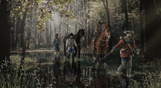Europa Universalis IV: Colonial British and French Unit Pack contains 16 new unique unit models for British and French colonial troops.
The armies of Great Britain, England and France will receive a new, more rugged look while in the New World.
This DLC adds unique flavor to two of the colonial nations in the new world, enhancing the visual experience of playing Europa Universalis IV.
Paradox Interactive, EUROPA UNIVERSALIS® Copyright© [2013] Paradox Interactive AB All rights reserved. www.paradoxplaza.com
NOTICE: This content requires the base game Europa Universalis IV on Steam in order to play.
Minimum Requirements:
- OS:XP/Vista/Windows 7/Windows 8
- Processor:Intel® Pentium® IV 2.4 GHz eller AMD 3500+
- Memory:2 GB RAM
- Graphics:NVIDIA® GeForce 8800 or ATI Radeon® X1900, 512mb video memory required
- DirectX®:9.0c
- Hard Drive:2 GB HD space
- Sound:Direct X- compatible soundcard
- Other Requirements:Broadband Internet connection
- Additional:Controller support: 3-button mouse, keyboard and speakers. Internet Connection or LAN for multiplayer
Recommended Requirements:
- OS:XP/Vista/Windows 7/Windows 8
- Processor:Intel® Pentium® IV 2.4 GHz or AMD 3500+
- Memory:2 GB RAM
- Graphics:NVIDIA® GeForce 8800 or ATI Radeon® X1900, 1024mb video memory required
- DirectX®:9.0c
- Hard Drive:2 GB HD space
- Sound:Direct X-compatible soundcard
- Other Requirements:Broadband Internet connection
- Additional:Controller support: 3-button mouse, keyboard and speakers. Internet Connection or LAN for multiplayer
Az átvett Steam kulcs aktiválásához kövesse az alábbi utasításokat;
- Először nyissa meg a Steam klienst. (Ha nincs meg, kattintson ide az "Install Steam" gombra => Steam Store )
- Jelentkezzen be Steam-fiókjába. (Ha nincs, kattintson ide egy új fiók létrehozásához => Steam Account )
- Kattintson a "JÁTÉK HOZZÁADÁSA" gombra a kliens alsó sarkában.
- Ezután válassza az "Egy termék aktiválása a Steamen..." lehetőséget.
- Írja be vagy másolja be a Voidu -tól kapott aktivációs kulcsot az ablakba.
- A játék mostantól látható a könyvtárában! Kattintson a "Könyvtár" menüpontra.
- Végül kattintson a játékra, és válassza az "Install" lehetőséget a letöltés megkezdéséhez.