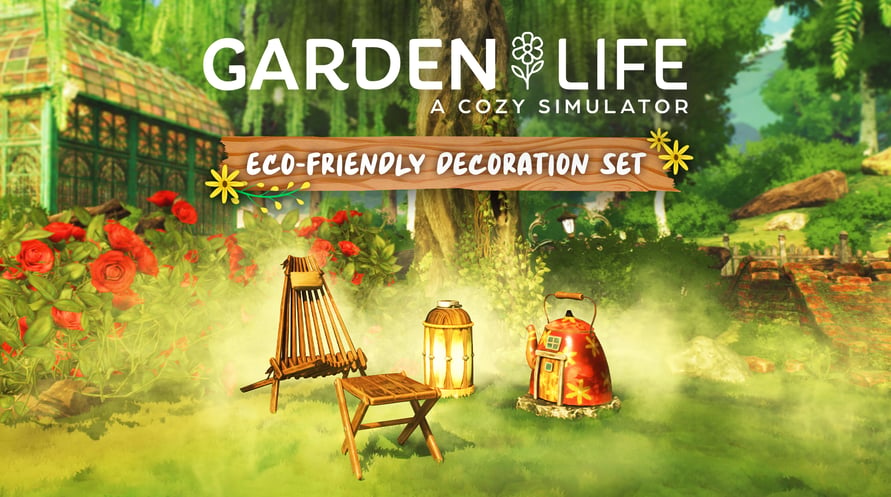A few daily items, a few innovative ideas and a small gesture for the planet. The Eco-friendly Decoration Set offers new colorful decorations for a “greener” garden!
• Tyre Pots - These colorful tyres found their true purpose of housing the hardiest plants in the garden no matter the wind or weather.
• Eco Lanterns - Crafted from sustainable materials, these lanterns add a touch of eco-elegance to your garden.
• Eco Table and Chair - A furniture set made from repurposed wood.
• Tea Kettle Fairy House - Crafted from recycled metal, it's like giving your garden's fairies a modern, upcycled palace to host their extravagant tea parties!
• Eco Fairy Lights - A charming hideout for your magical garden buddies crafted from upcycled plastic bottles.
Minimum Requirements:
- Requires a 64-bit processor and operating system
- OS: Windows 10
- Processor: Intel Core i7-4790 or AM D Ryzen 5 1400
- Memory: 8 GB RAM
- Graphics: NVIDIA GeForce GTX 760, 2 GB or AMD Radeon R9 280X, 3 GB
- DirectX: Version 11
- Additional Notes: Graphics cards tests have been ran on desktop versions. Laptop versions of these graphics cards should work, but are not officially supported.
Recommended Requirements:
- Requires a 64-bit processor and operating system
- OS: Windows 10
- Processor: Intel Core i5-8600K or AMD Ryzen 5 3600X
- Memory: 16 GB RAM
- Graphics: NVIDIA GeForce RTX 2080, 8 GB or AMD Radeon RX 6800 XT, 16 GB
- DirectX: Version 11
- Additional Notes: Graphics cards tests have been ran on desktop versions. Laptop versions of these graphics cards should work, but are not officially supported.
Az átvett Steam kulcs aktiválásához kövesse az alábbi utasításokat;
- Először nyissa meg a Steam klienst. (Ha nincs meg, kattintson ide az "Install Steam" gombra => Steam Store )
- Jelentkezzen be Steam-fiókjába. (Ha nincs, kattintson ide egy új fiók létrehozásához => Steam Account )
- Kattintson a "JÁTÉK HOZZÁADÁSA" gombra a kliens alsó sarkában.
- Ezután válassza az "Egy termék aktiválása a Steamen..." lehetőséget.
- Írja be vagy másolja be a Voidu -tól kapott aktivációs kulcsot az ablakba.
- A játék mostantól látható a könyvtárában! Kattintson a "Könyvtár" menüpontra.
- Végül kattintson a játékra, és válassza az "Install" lehetőséget a letöltés megkezdéséhez.