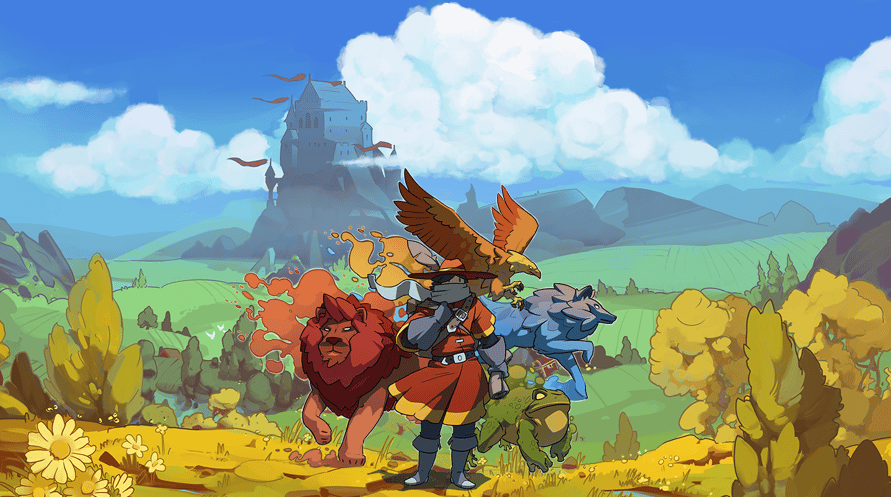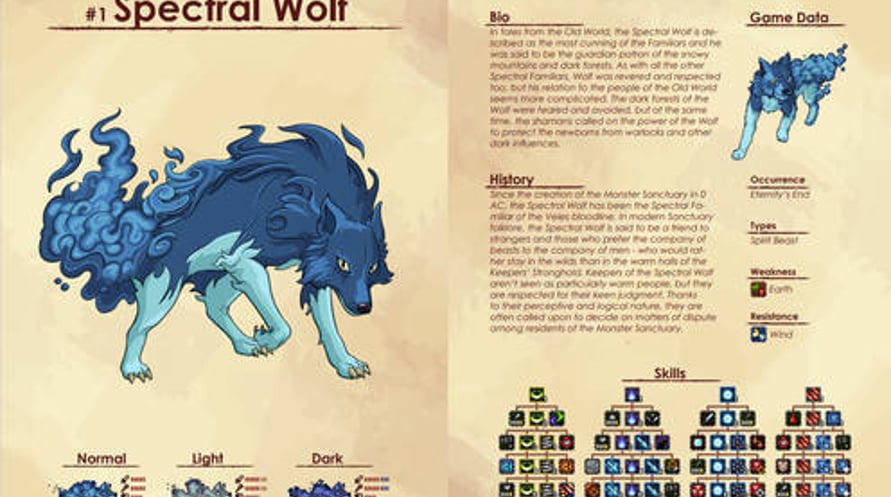Learn of the mysteries and secrets which permeate from every corner of the map! With art and lore for all 101 in game monsters and tales from the old world, the journal will take you through an in-depth journey through the game!
Monster Sanctuary © 2020 Moi Rai Games. Published by Team17 Digital Ltd. Developed by Moi Rai Games. Team17 is a trademark or registered trademark of Team17 Digital Limited. All other trademarks, copyrights and logos are property of their respective owners.
SYSTEM REQUIREMENTS
WINDOWS
MINIMUM:
OS: Windows 7
Processor: Dual-Core, 2.0 GHz
Memory: 2 GB RAM
Graphics: GeForce 8800 GT 512 MB, Radeon HD 4870 512 MB
DirectX: Version 10
Storage: 1 GB available space
Sound Card: Windows Compatible Sound Card
RECOMMENDED:
OS: Windows 10 64-bit
Processor: Dual-Core, 3.0 GHz
Memory: 4 GB RAM
Graphics: GeForce GTS 450 or Equivilant
DirectX: Version 10
Storage: 2 GB available space
Sound Card: Windows Compatible Sound Card
MACOS
MINIMUM:
OS: MacOS Mojave 10.14
Processor: 1.7 GHz Intel Core i5
Memory: 2 GB RAM
Graphics: Intel HD Graphic 4000 or Equivalent
Storage: 1 GB available space
LINUX
MINIMUM:
OS: Ubuntu 14.04
Processor: Dual-Core, 2.0 GHz
Memory: 2 GB RAM
Graphics: GeForce 8800 GT 512 MB, Radeon HD 4870 512 MB
Storage: 1 GB available space
Sound Card: DirectX Compatible Sound Card
Az átvett Steam kulcs aktiválásához kövesse az alábbi utasításokat;
- Először nyissa meg a Steam klienst. (Ha nincs meg, kattintson ide az "Install Steam" gombra => Steam Store )
- Jelentkezzen be Steam-fiókjába. (Ha nincs, kattintson ide egy új fiók létrehozásához => Steam Account )
- Kattintson a "JÁTÉK HOZZÁADÁSA" gombra a kliens alsó sarkában.
- Ezután válassza az "Egy termék aktiválása a Steamen..." lehetőséget.
- Írja be vagy másolja be a Voidu -tól kapott aktivációs kulcsot az ablakba.
- A játék mostantól látható a könyvtárában! Kattintson a "Könyvtár" menüpontra.
- Végül kattintson a játékra, és válassza az "Install" lehetőséget a letöltés megkezdéséhez.