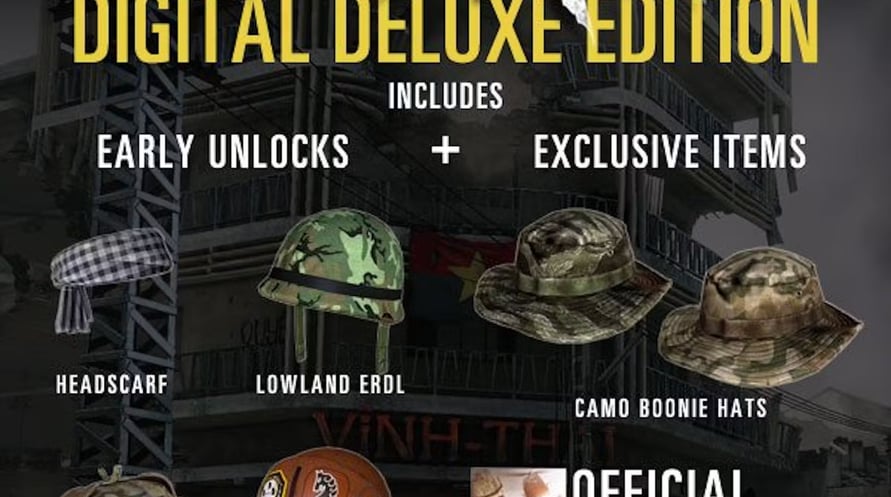Purchase the Digital Deluxe Edition UPGRADE and receive 2 exclusive character customization items, 4 early item unlocks and the Official Soundtrack. Note that this is just the UPGRADE, assuming you already own the base game.
Purchase the Digital Deluxe Edition UPGRADE and receive 2 exclusive character customization items, 4 early item unlocks and the Official Soundtrack. Note that this is just the UPGRADE, assuming you already own the base game.
Exclusive Content
2 Exclusive Customization Items - Camouflaged Boonie Hats for both factions
The Official Soundtrack made from original composed music will be available to Digital Deluxe Edition owners after the release of Rising Storm 2: Vietnam.
Early Unlocks
United States Army/Marines
Lowland ERDL Camouflaged Helmet
Darkhorse Pilot Helmet
North Vietnamese
Headscarf
Camouflaged Ushanka
Owners of Killing Floor 2 will receive 4 Vietnam-era weapon skins for the RPG-7, M1911 pistol, Lever Action Rifle and M16 M203.
Rising Storm 2: Vietnam - Digital Deluxe Edition Upgrade

Aktiválási információk
United States
Available in your region
Aktiválva United States