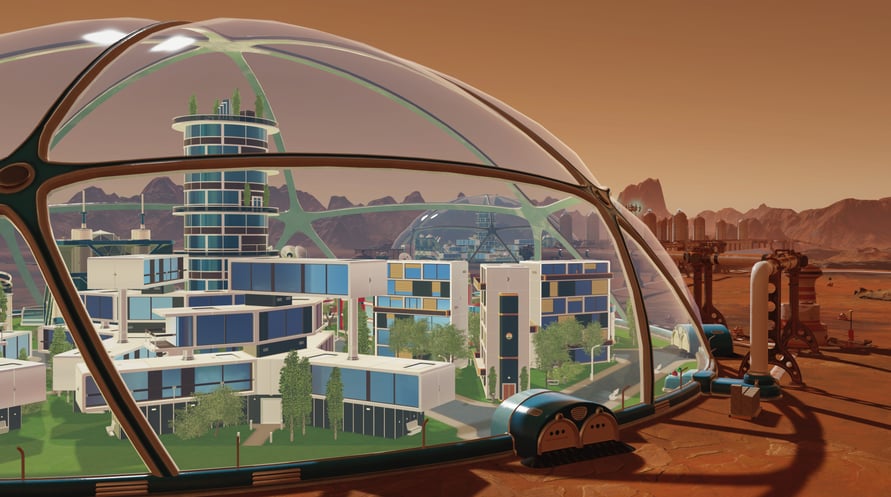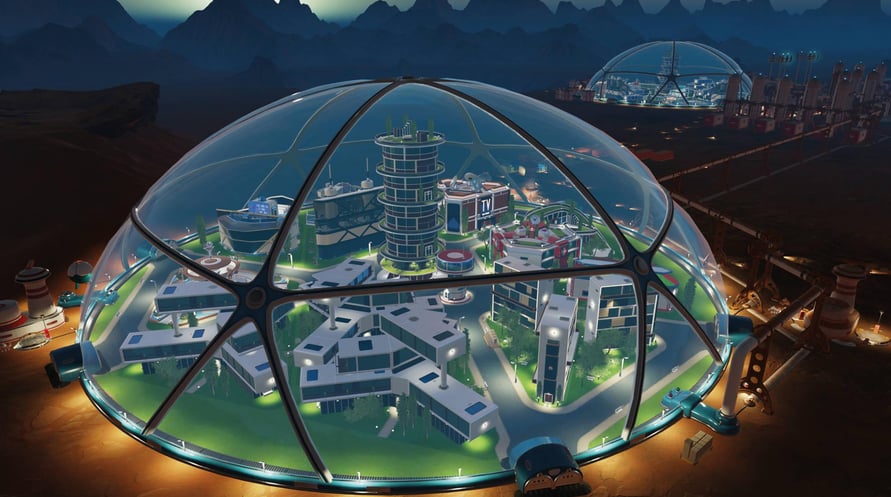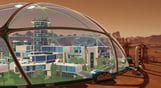You are clear for landing!
Expand your colony with the first Surviving Mars Content Creator Pack from longtime Paradox community modder Silva - the In-Dome Buildings Pack. Take your colony to the next level with 8 buildings and technical additions to help you make the red planet feel a little more like home. This pack expands housing options and introduces more community buildings.
The In-Dome Buildings Pack Includes:
Habitats for Humanity
- Smart Apartments (Habitats, Large)
- Seniors Residence (Habitats, Medium)
- Large Nursery (Habitats, Large)
Dome Sweet Dome
- Medical Post (Dome Services, Small)
- Security Post (Dome Services, Small)
- Hospital (Dome Services, Large)
- TV Studio Workshop (Dome Services, Large)
- School Spire (Dome Spirees, Spire)
NOTICE: This content requires the base game Surviving Mars on steam in order to play.
Windows Minimum Requirements:
- OS: Windows 7 64-bit or newer
- Processor: 4th Generation Intel i3 CPU or equivalent
- Memory: 4 GB RAM
- Graphics: HD 4600/Geforce 620/Radeon 6450 or equivalent GPUs with 1 GB of video RAM
- Storage: 6 GB available space
Windows Recommended Requirements:
- OS: Windows 7 64-bit or newer
- Processor: 5th Generation Intel i5 CPU or equivalent
- Memory: 8 GB RAM
- Graphics: Geforce 750 Ti or equivalent with 4GB of video RAM
- Storage: 6 GB available space
Mac Minimum Requirements:
OS: OSX 10.11 or newer
Processor: 4th Generation Intel i3 CPU or equivalent
Memory: 4 GB RAM
Graphics: OpenGL 4.1 (GeForce 600/AMD Radeon 5000 or higher) with 1GB of video RAM
Storage: 6 GB available space
Mac Recommended Requirements:
OS: OSX 10.11 or newer
Processor: Fast quad-core CPUs
Memory: 8 GB RAM
Graphics: GeForce 970-level GPU with 4GB of video RAM
Storage: 6 GB available space
Linux Minimum Requirements:
OS: Ubuntu 14 x64 or newer
Processor: 4th Generation Intel i3 CPU or equivalent
Memory: 4 GB RAM
Graphics: OpenGL 4.5 (GeForce 600/AMD Radeon 7700 or higher) with 1GB of video RAM
Storage: 6 GB available space
Linux Recommended Requirements:
OS: Ubuntu 14 x64 or newer
Processor: Fast quad-core CPUs
Memory: 8 GB RAM
Graphics: GeForce 970-level GPU with 4GB of video RAM
Storage: 6 GB available space
Az átvett Steam kulcs aktiválásához kövesse az alábbi utasításokat;
1. Először nyissa meg a Steam klienst. (Ha nincs meg, kattintson ide az "Install Steam" gombra =>
Steam Store)
2. Jelentkezzen be Steam-fiókjába. (Ha nincs, kattintson ide egy új fiók létrehozásához =>
Steam Account)
3. Kattintson a "JÁTÉK HOZZÁADÁSA" gombra a kliens alsó sarkában.
4. Ezután válassza az "Egy termék aktiválása a Steamen..." lehetőséget.
5. Írja be vagy másolja be a Voidu-tól kapott aktivációs kulcsot az ablakba.
6. A játék mostantól látható a könyvtárában! Kattintson a "Könyvtár" menüpontra.
7. Végül kattintson a játékra, és válassza az "Install" lehetőséget a letöltés megkezdéséhez.