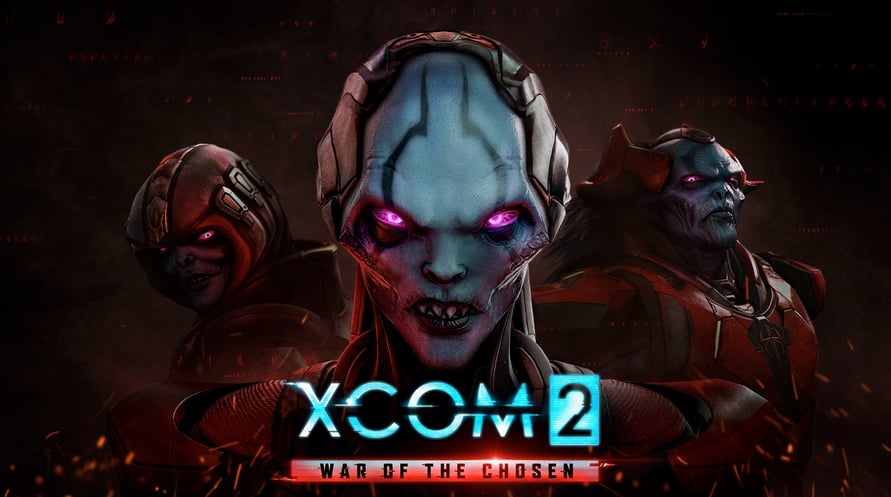XCOM® 2: War of the Chosen, is the expansion to the 2016 award-winning strategy game of the year.
XCOM® 2: War of the Chosen adds extensive new content in the fight against ADVENT when additional resistance factions form in order to eliminate the alien threat on Earth. In response, a new enemy, known as the “Chosen,” emerges with one goal: recapture the Commander. This expansion includes new Hero classes to counter the “Chosen”, new enemies, missions, environments and increased depth in strategic gameplay.
Requires XCOM® 2 game. Sold separately.
Use of this product requires agreement to the following third party end user license agreement: http://www.take2games.com/eula/
©2017 Take-Two Interactive Software, Inc. Take-Two Interactive Software, Inc., 2K, Firaxis Games, XCOM, XCOM 2, and their respective logos are trademarks of Take-Two Interactive Software, Inc. All rights reserved.
NOTICE: This content requires the base game XCOM® 2 on Steam in order to play.
Windows Minimum Requirements:
- Requires a 64-bit processor and operating system
- OS: Windows® 7 x64-bit
- Processor: Intel Core 2 Duo E4700 2.6 GHz or AMD Phenom 9950 Quad Core 2.6 GHz
- Memory: 4 GB RAM
- Graphics: 1GB ATI Radeon HD 5770, 1GB NVIDIA GeForce GTX 460 or better
- DirectX: Version 11
- Storage: 65 GB available space
- Sound Card: DirectX Compatible Sound Device
- Additional Notes: Initial installation requires one-time Internet connection for Steam authentication; software installations required (included with the game) include Steam Client, Microsoft Visual C++2012 and 2013 Runtime Libraries and Microsoft DirectX
Windows Recommended Requirements:
- Requires a 64-bit processor and operating system
- OS: Windows® 7 x64-bit
- Processor: 3GHz Quad Core
- Memory: 8 GB RAM
- Graphics: 2GB ATI Radeon HD 7970, 2GB NVIDIA GeForce GTX 770 or better
- DirectX: Version 11
- Storage: 70 GB available space
- Sound Card: DirectX Compatible Sound Device
Mac Minimum Requirements:
- Requires a 64-bit processor and operating system
- OS: macOS 10.13.6
- Processor: 2.5GHz Intel Core i5 or greater
- Memory: 8 GB RAM
- Graphics: 1GB AMD 5750, Nvidia 650M, 1.5GB Intel Iris Pro 6200 (See Notes for more details)
- Storage: 78 GB available space
- Additional Notes: The game is supported on the following Macs. To check your Mac model and when it was released, select About This Mac from the Apple menu on your menu bar.
- * All 13” MacBook Pros released since Late 2016
- * All 15” MacBook Pros since early 2011 with a 2.3GHz processor or better
- * All 17" MacBook Pros since Early 2011
- * All 21.5” iMacs since late 2013 with a 1GB NVIDIA GeForce GT 750M or better
- * All 27” iMacs since mid 2010 with a 1GB Graphics Cards and a 2.5GHz processor or better
- * All 27” iMacs Pro's
- * All Mac Pros released since Late 2009
- Please note for your computer to meet the minimum requirements it must match or better all elements of the listed spec. For more detailed specifications check the Feral website.
- ———
Multiplayer is compatible between Mac, Linux and Windows versions
Mac Recommended Requirements:
- Requires a 64-bit processor and operating system
Linux Minimum Requirements:
- Requires a 64-bit processor and operating system
- OS: Ubuntu 18.04, Steam OS 2.166
- Processor: Intel i3-3225 3.3ghz
- Memory: 4 GB RAM
- Graphics: NVIDIA 650 (1GB), AMD R9 270 (2GB) or better
- Storage: 78 GB available space
- Additional Notes: Intel GPUs are not supported at time of release. Nvidia requires 381.22 or newer drivers. AMD requires Mesa 17.1.2 (tested)
Linux Recommended Requirements:
- Requires a 64-bit processor and operating system
Az átvett Steam kulcs aktiválásához kövesse az alábbi utasításokat;
- Először nyissa meg a Steam klienst. (Ha nincs meg, kattintson ide az "Install Steam" gombra => Steam Store )
- Jelentkezzen be Steam-fiókjába. (Ha nincs, kattintson ide egy új fiók létrehozásához => Steam Account )
- Kattintson a "JÁTÉK HOZZÁADÁSA" gombra a kliens alsó sarkában.
- Ezután válassza az "Egy termék aktiválása a Steamen..." lehetőséget.
- Írja be vagy másolja be a Voidu -tól kapott aktivációs kulcsot az ablakba.
- A játék mostantól látható a könyvtárában! Kattintson a "Könyvtár" menüpontra.
- Végül kattintson a játékra, és válassza az "Install" lehetőséget a letöltés megkezdéséhez.