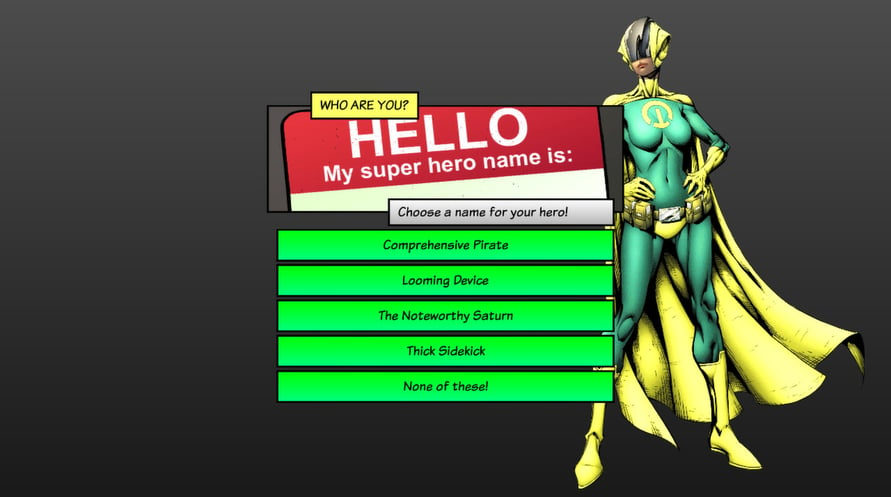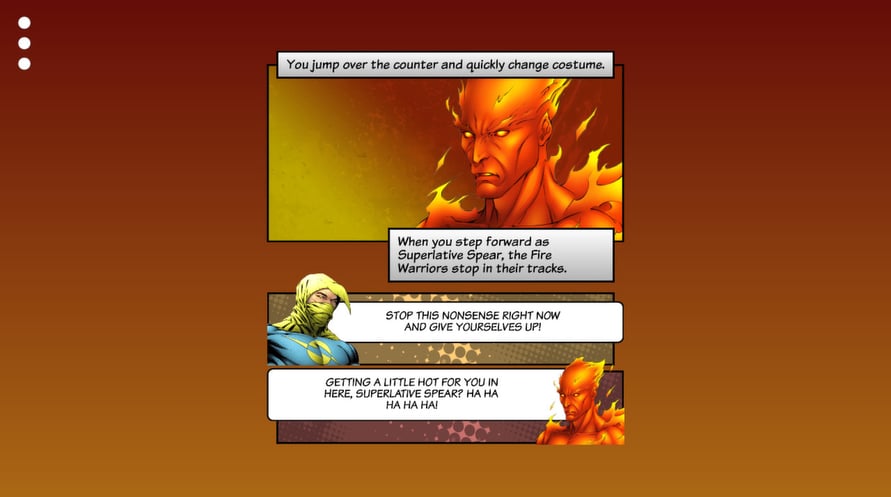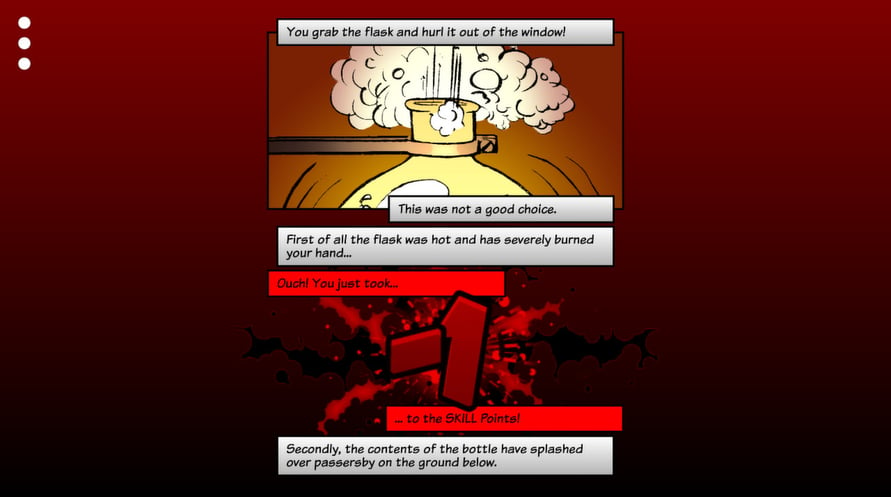As Titan City’s courageous and incorruptible champion of law and order, use your super powers to protect its innocent citizens from the danger and deviousness of a host of super-villains bent on taking over the world!
As Titan City’s courageous and incorruptible champion of law and order, use your super powers to protect its innocent citizens from the danger and deviousness of a host of super-villains bent on taking over the world!
Travel back to the 1980s as a superpowered defender of justice in this all-new edition of Steve Jackson's Appointment With FEAR! This dynamic edition is stylized as an interactive graphic novel. Your choices guide you towards new villains, super dilemmas, and ultimately, the Titanium Cyborg himself!
Your mission is to discover the location of the top-secret FEAR meeting, capture the Titanium Cyborg and his cohorts and bring them to justice.
© Tin Man Games Pty Ltd, 2014
Fighting Fantasy is a trademark owned by Steve Jackson and Ian Livingstone, all rights reserved.
Appointment With FEAR

アクティベーション情報
United States
Available in your region
でアクティブ化されています United States