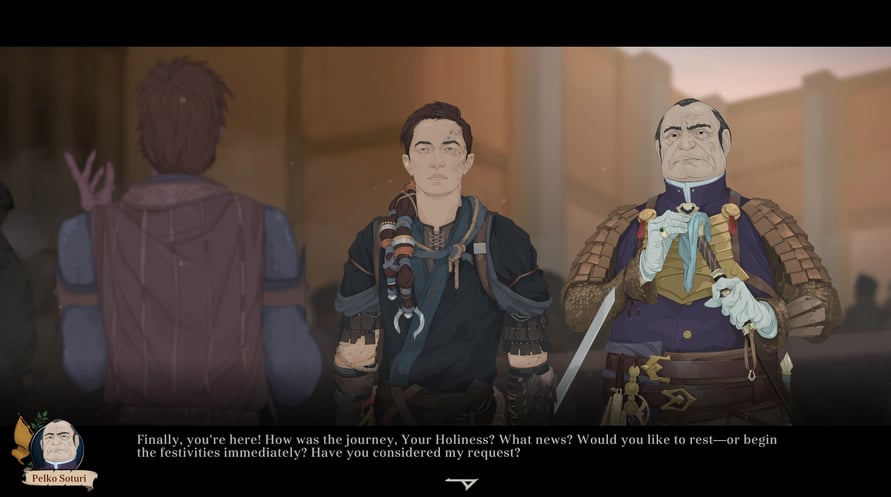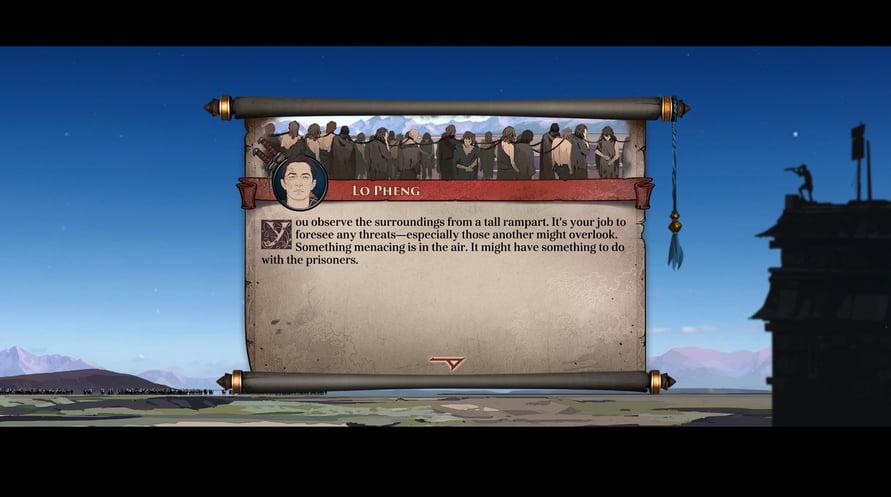The Ash of Gods: Universe Bundle contains two games set in the Ash of Gods universe.
Ash of Gods: Redemption is a turn-based RPG that combines tactical combat, CCG elements, and a constantly evolving story in which no one is safe from death, including the main characters.
Ash of Gods: The Way is a novel genre mix of RPG style conversations, a collectible card game, and a turn-based tactical battle — your choices in all of these areas will influence the outcome of your story.
ABOUT THIS BUNDLE:
- Ash of Gods: Redemption
- Ash of Gods: The Way
© AurumDust 2023
Windows Minimum Requirements:
- OS: Windows 7, 8, 10
- Processor: Intel Core 2 Duo 2.5 GHz
- Memory: 2 GB RAM
- Graphics: Nvidia 9xxx / ATI 2xxx
- DirectX: Version 9.0c
- Storage: 5 GB available space
- Sound Card: DirectX9 Compatible
Windows Recommended Requirements:
- OS: Windows 7, 8, 10
- Processor: Intel Core i5 3.0 GHz
- Memory: 4 GB RAM
- Graphics: NVIDIA GeForce GTX 760 / AMD Radeon R9 280X
- DirectX: Version 9.0c
- Storage: 5 GB available space
- Sound Card: DirectX9 Compatible
Mac Minimum Requirements:
- OS: MAC OSX 10.7.5
- Processor: Intel Core 2 Duo 2.5 GHz
- Memory: 2 GB RAM
- Graphics: Nvidia 9xxx / ATI 2xxx
- Storage: 5 GB available space
- Sound Card: DirectX9 Compatible
Mac Recommended Requirements:
- OS: MAC OSX 10.7.5
- Processor: Intel Core i5 3.0 GHz
- Memory: 4 GB RAM
- Graphics: NVIDIA GeForce GTX 760 / AMD Radeon R9 280X
- Storage: 5 GB available space
- Sound Card: DirectX9 Compatible
Linux Minimum Requirements:
- Processor: Intel Core 2 Duo 2.5 GHz
- Memory: 2 GB RAM
- Graphics: Nvidia 9xxx / ATI 2xxx
- Storage: 5 GB available space
- Sound Card: DirectX9 Compatible
Linux Recommended Requirements:
- Processor: Intel Core i5 3.0 GHz
- Memory: 4 GB RAM
- Graphics: NVIDIA GeForce GTX 760 / AMD Radeon R9 280X
- Storage: 5 GB available space
- Sound Card: DirectX9 Compatible
受け取ったSteamキーを有効にするには、以下の手順に従ってください;
- まず、Steamクライアントを開きます。(持っていない場合は、ここをクリックして「Steamをインストール」ボタンを押します => Steam Store)
- Steamアカウントにサインインします。(持っていない場合は、ここをクリックして新しいアカウントを作成します => Steam Account)
- クライアントの右下の「ゲームを追加」ボタンをクリックします。
- 次に、「Steamでプロダクトを有効化...」を選択します。
- Voiduから受け取った有効化キーをウィンドウに入力するか、コピーして貼り付けます。
- ゲームがライブラリに表示されるようになりました!「ライブラリ」をクリックしてください。
- 最後に、ゲームをクリックして「インストール」を選択し、ダウンロードを開始します。