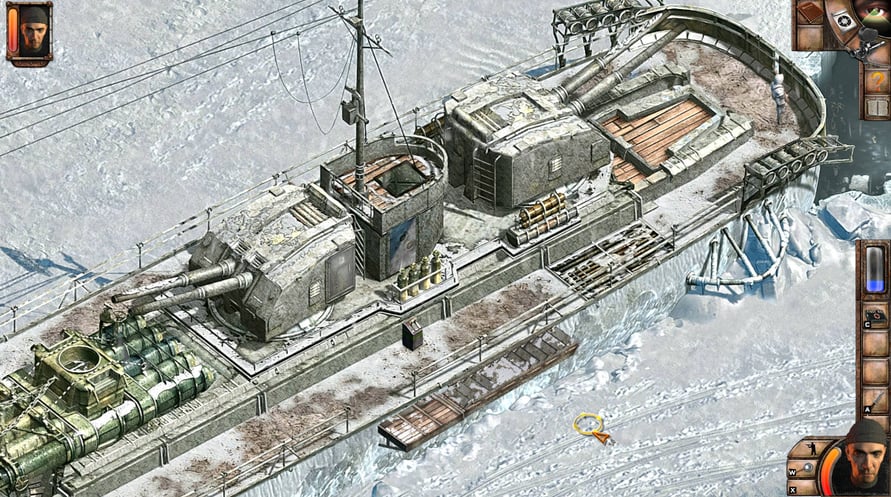Relive two masterpieces, originally developed by the legendary Pyro Studios, that defined the real-time tactics genre like nothing before, re-imagined in full HD and bundled together for the first time ever!
Relive two masterpieces, originally developed by the legendary Pyro Studios, that defined the real-time tactics genre like nothing before, re-imagined in full HD and bundled together for the first time ever!
Commandos 2 & Praetorians: HD Remaster Double Pack

アクティベーション情報
United States
Available in your region
でアクティブ化されています United States
Age Restriction
Content rated 16+

Age restricted content
Suitable for ages 16 and above