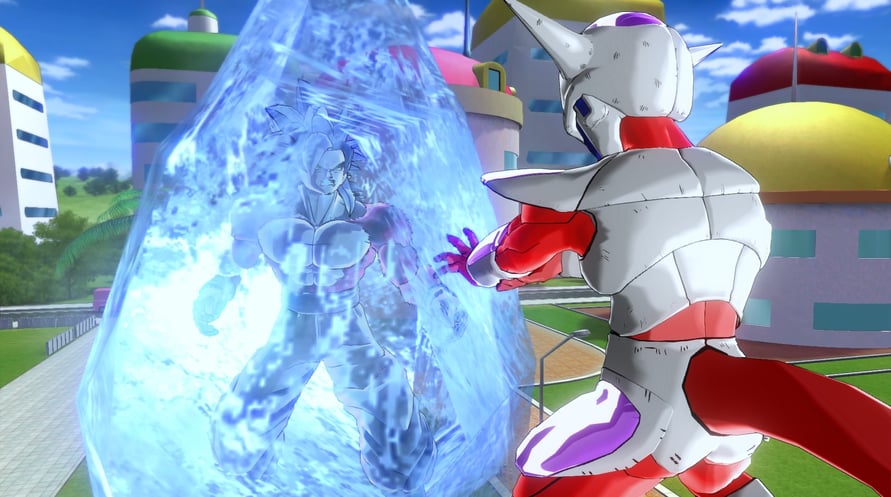Extend your experience in the unique universe of Dragon Ball Xenoverse with the Season Pass: More playable characters, additional quests, episodes, Masters, Stages, skills and many more exclusive elements included in the DLC packs.
Extend your experience in the unique universe of Dragon Ball Xenoverse with the Season Pass: More playable characters, additional quests, episodes, Masters, Stages, skills and many more exclusive elements included in the DLC packs. The Season Pass gives you access to the content of every Dragon Ball Xenoverse DLC pack sold separately!
©BIRD STUDIO / SHUEISHA, TOEI ANIMATION. License coordinated by FUNimation® Productions, Ltd. All Rights Reserved.
©2013 DRAGON BALL Z the Movie Production Committee
Game ©2015 BANDAI NAMCO Games Inc. All rights reserved
Dragon Ball Xenoverse - Season Pass (US)

アクティベーション情報
United States
Available in your region
でアクティブ化されています United States