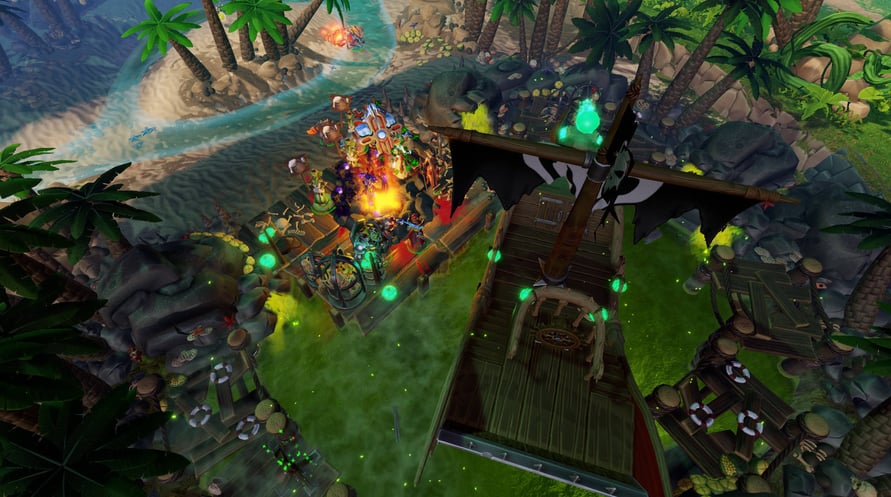After her numerous adventures, Thalya has earned herself some peace and quiet, and so the Never-Gives-Subordinates-Vacation Evil sends her to the pirate holiday paradise of Turtoga. However, it still has a few teeny tiny tasks for its general, such as rum running, still not paying off gambling debts and dealing with creatures from the depths of the ocean (Cthollho or something like that).
After her numerous adventures, Thalya has earned herself some peace and quiet, and so the Never-Gives-Subordinates-Vacation Evil sends her to the pirate holiday paradise of Turtoga. However, it still has a few teeny tiny tasks for its general, such as rum running, still not paying off gambling debts and dealing with creatures from the depths of the ocean (Cthollho or something like that).
- 3 Campaign maps with audio
- 3 new Evil hubs
- New Wall Tile Set for the Dungeon
- New Outfit: Thalya the pirate
Dungeons 3 - Evil Of The Caribbean

アクティベーション情報
United States
Available in your region
でアクティブ化されています United States
Age Restriction
Content rated 16+

Age restricted content
Suitable for ages 16 and above