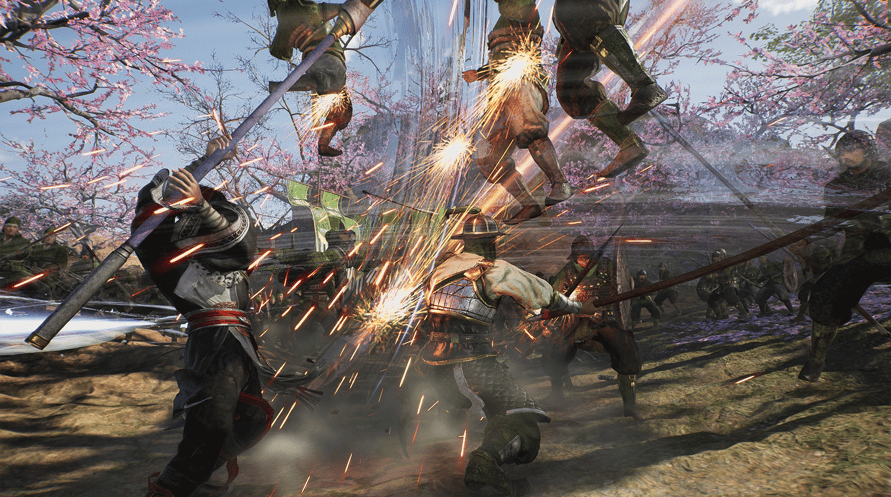超大軍勢で展開される、圧倒的な戦場の臨場感と一騎当千の爽快アクション!「名もなき英雄」が三国志の英傑たちと乱世を往く「真・三國無双」シリーズ最新作。
シリーズ史上最高の爽快感
見渡す限りの大軍勢に挑む緊張感あふれる戦場を実現。押しよせる敵にいかに立ち向かうか。自身の武力に加え、味方の軍と連動して戦う「真・三國無双」ならではのタクティカルバトルとシリーズ史上最高の爽快感を楽しめます。
オリジナル主人公の視点で描く、新たな“三国志”
広大な中国大陸を舞台に、英傑たちの信念が交錯する「三国志」。本作ではこの壮大な世界の魅力を、オリジナル主人公である「名もなき英雄」の視点を通して、新たに描き出します。
※画像は開発中のものです。実際の内容とは異なる場合がございます。
※コントローラーサポートの詳細は今後更新予定となります。
Minimum Requirements:
- Requires a 64-bit processor and operating system
- OS: Windows® 10/11 64-bit
- Processor: Intel Core i5-8400 or higher, AMD Ryzen 5 2600 or higher
- Memory: 12 GB RAM
- Graphics: NVIDIA GeForce GTX 1060 (VRAM 6GB) or better, AMD Radeon RX 590 (VRAM 8GB) or better
- DirectX: Version 12
- Network: Broadband Internet connection
- Storage: 50 GB available space
- Sound Card: 16-bit stereo with 48KHz playback
- Additional Notes: Based on a display resolution of 1920x1080 and a frame rate of 30FPS, with the Graphics Quality set to "Low" and the Texture Quality set to "Low." Note: Windows® 11 system requirements apply when using that OS.
Recommended Requirements:
- Requires a 64-bit processor and operating system
- OS: Windows® 10/11 64-bit
- Processor: Intel Core i7-7700K or higher, AMD Ryzen 7 5700X or higher
- Memory: 16 GB RAM
- Graphics: NVIDIA GeForce RTX 2070 (VRAM 8GB) or better, AMD Radeon RX 5700 XT (VRAM 8GB) or better
- DirectX: Version 12
- Network: Broadband Internet connection
- Storage: 50 GB available space
- Sound Card: 16-bit stereo with 48KHz playback
- Additional Notes: Based on a display resolution of 1920x1080 and a frame rate of 60FPS, with the Graphics Quality set to "High" and the Texture Quality set to "High." Note: - If you are using a widescreen monitor or a monitor with a resolution higher than Full HD, additional VRAM capacity may be required depending on your settings. - Windows® 11 system requirements apply when using that OS.
受け取ったSteamキーを有効にするには、以下の手順に従ってください;
- まず、Steamクライアントを開きます。(持っていない場合は、ここをクリックして「Steamをインストール」ボタンを押します => Steam Store)
- Steamアカウントにサインインします。(持っていない場合は、ここをクリックして新しいアカウントを作成します => Steam Account)
- クライアントの右下の「ゲームを追加」ボタンをクリックします。
- 次に、「Steamでプロダクトを有効化...」を選択します。
- Voiduから受け取った有効化キーをウィンドウに入力するか、コピーして貼り付けます。
- ゲームがライブラリに表示されるようになりました!「ライブラリ」をクリックしてください。
- 最後に、ゲームをクリックして「インストール」を選択し、ダウンロードを開始します。