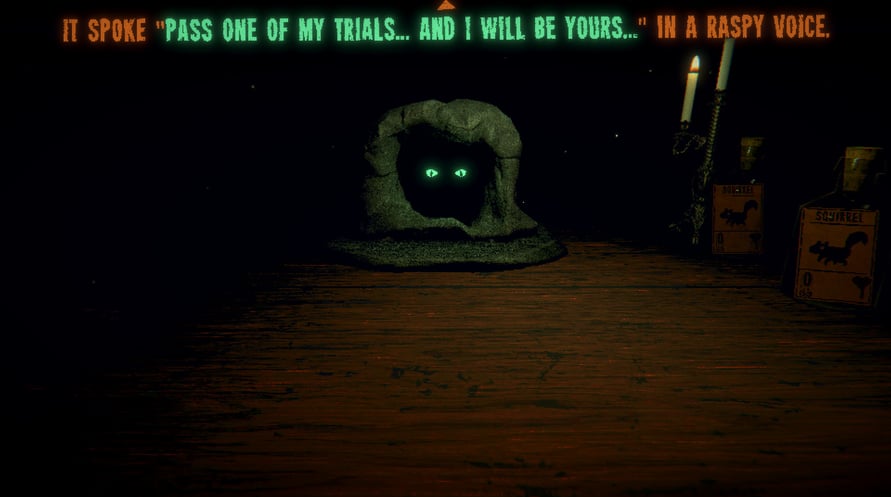From the creator of Pony Island and The Hex comes the latest mind melting, self-destructing love letter to video games. Inscryption is an inky black card-based odyssey that blends the deckbuilding roguelike, escape-room style puzzles, and psychological horror into a blood-laced smoothie. Darker still are the secrets inscrybed upon the cards...
In Inscryption you will...
- Acquire a deck of woodland creature cards by draft, surgery, and self mutilation
- Unlock the secrets lurking behind the walls of Leshy's cabin
- Embark on an unexpected and deeply disturbing odyssey
Windows Minimum Requirements:
- OS: Windows 7
- Processor: Intel Core i5-760 (4 * 2800); AMD Athlon II X4 645 AM3 (4 * 3100)
- Memory: 4 GB RAM
- Graphics: GeForce GTX 550 Ti (3072 VRAM); Radeon HD 6850 (1024 VRAM)
- Storage: 3 GB available space
Windows Recommended Requirements:
- OS: Windows 10
- Processor: Intel Core i5-3470 (4 * 3200); AMD FX-4350 (4 * 4200)
- Memory: 8 GB RAM
- Graphics: GeForce GTX 1050 2048 VRAM; Radeon RX 460 4096 VRAM
- Storage: 3 GB available space
Mac Minimum Requirements:
- OS: Mac OS X 10.13 or later
- Processor: Intel Core i5-5350U (2 * 1800) or equivalent; Intel Core i5-2400S (4 * 2500) or equivalent
- Memory: 8 GB RAM
- Graphics: Intel HD Graphics 6000 or equivalent; Radeon HD 6750M (512 VRAM) or equivalent
- Storage: 3 GB available space
Mac Recommended Requirements:
- OS: Mac OS X 10.13 or later
- Processor: Intel Core i5-6500 (4 * 3200) or equivalent
- Memory: 8 GB RAM
- Graphics: AMD Radeon R9 M390 (2048 VRAM) equivalent
- Storage: 3 GB available space
Linux Minimum Requirements:
- OS: Ubuntu 18.04+
- Processor: Intel Core i5-760 (4 * 2800); AMD Athlon II X4 645 AM3 (4 * 3100)
- Memory: 4 GB RAM
- Graphics: GeForce GTX 550 Ti (3072 VRAM); Radeon HD 6850 (1024 VRAM)
- Storage: 3 GB available space
Linux Recommended Requirements:
- OS: Ubuntu 18.04+
- Processor: Intel Core i5-3470 (4 * 3200); AMD FX-4350 (4 * 4200)
- Memory: 8 GB RAM
- Graphics: GeForce GTX 1050 2048 VRAM; Radeon RX 460 4096 VRAM
- Storage: 3 GB available space
受け取ったSteamキーを有効にするには、以下の手順に従ってください;
- まず、Steamクライアントを開きます。(持っていない場合は、ここをクリックして「Steamをインストール」ボタンを押します => Steam Store)
- Steamアカウントにサインインします。(持っていない場合は、ここをクリックして新しいアカウントを作成します => Steam Account)
- クライアントの右下の「ゲームを追加」ボタンをクリックします。
- 次に、「Steamでプロダクトを有効化...」を選択します。
- Voiduから受け取った有効化キーをウィンドウに入力するか、コピーして貼り付けます。
- ゲームがライブラリに表示されるようになりました!「ライブラリ」をクリックしてください。
- 最後に、ゲームをクリックして「インストール」を選択し、ダウンロードを開始します。