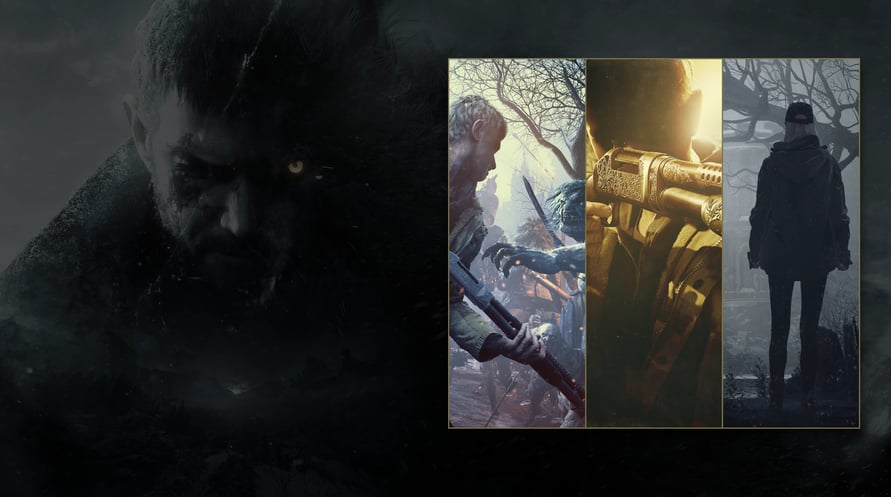Experience brand-new additional content for the award-winning modern horror masterpiece Resident Evil: Village.
NOTICE: This content requires the base game Resident Evil Village on Steam in order to play.
NOTICE: This content is also available as part of Resident Evil: Village Gold Edition. Please take care not to make duplicate purchases.
Experience brand-new additional content for the award-winning modern horror masterpiece Resident Evil: Village:
- Third Person Mode: Play the main story from an entirely new perspective.
- The Mercenaries Additional Orders: Three new characters join the fray, including the statuesque Lady Dimitrescu, controllable for the first time.
- Shadows of Rose: a new scenario starring a grown-up Rose, Ethan's beloved daughter whose kidnapping as a baby kicked off the original Village story.
Resident Evil Village - Winters’ Expansion

アクティベーション情報
United States
Available in your region
でアクティブ化されています United States
Age Restriction
Content rated 18+

Age restricted content
Suitable for ages 18 and above