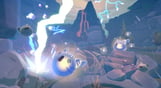Slime Rancher 2」は、世界中で1500万人を超えるファンをもつ、受賞歴のある大人気ゲームの続編。
「Slime Rancher 2」は、世界中で1500万人を超えるファンをもつ、受賞歴のある大人気ゲームの続編。ベアトリクス・ルボーと一緒に新たな冒険の旅に出発して、古代のテクノロジーや未知の自然資源でいっぱいの謎の島を探索し、この島にわんさか生息しているプニプニプヨプヨの新種スライムたちを見つけよう。
島の秘密を解き明かしてそれらの真の目的を明らかにしつつ、美しい温室で製造やスライムの飼育やガーデニングをエンジョイしよう。キラキラ輝くガラス張りの壁からは、ベアトリクスの新たな故郷である色とりどりの楽園を一望できるぞ。
豊かな色彩あふれる新たな世界を探検
ベアトリクス・ルボーと一緒に七色に輝く謎の島へと出発して、スライムランチャーアドベンチャーの新たな扉を開こう。
プルップルの新種スライムを発見
ハルカーナ星では目にできなかった、胸キュンの新種スライムたちを集めよう。
島内に温室を建設
スライムのプリットや資源を集めてニューバックスを稼いだら、バキュームパックのアップグレードや、 新たなガジェットの製造、温室の拡大に使おう。
© 2015-2024 Monomi Park, LLC. SLIME RANCHER is a registered trademark of Monomi Park, LLC.
Slime Rancher 2

アクティベーション情報
United States
Available in your region
でアクティブ化されています United States