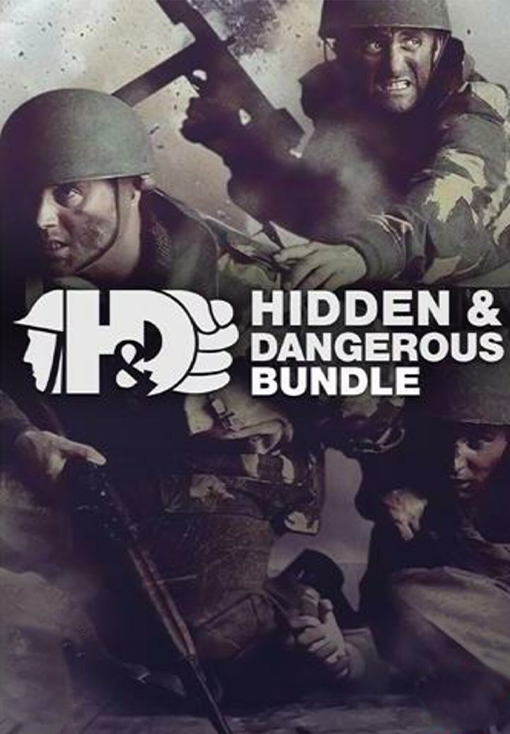Grab a marvel of warrior engineering – the Discus Chain – right from the start.
NOTICE: This content requires the base game Steelrising on Steam in order to play.
Grab a marvel of warrior engineering – the Discus Chain – right from the start.
©2022 Nacon. ©2022 Published by Nacon and developed by Spiders
Steelrising® Copyright© 2022 Nacon All rights reserved.
Steelrising - Discus Chain

アクティベーション情報
United States
Available in your region
でアクティブ化されています United States
Age Restriction
Content rated 12+

Age restricted content
Suitable for ages 12 and above