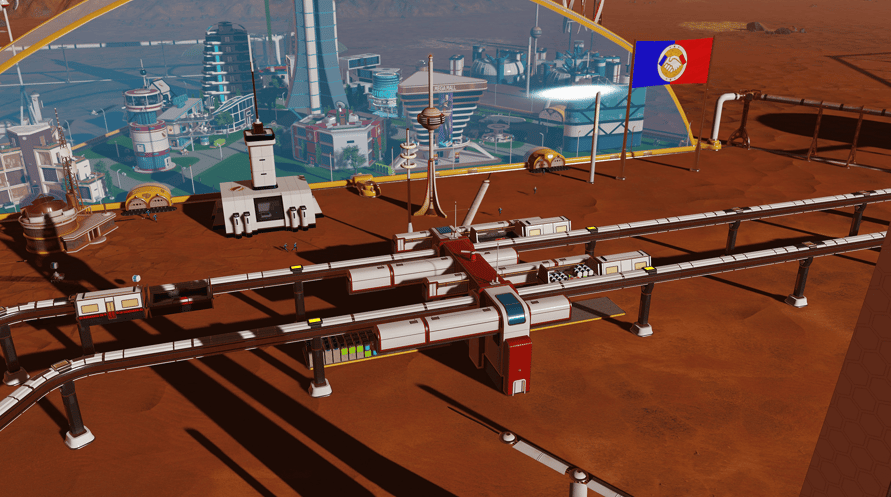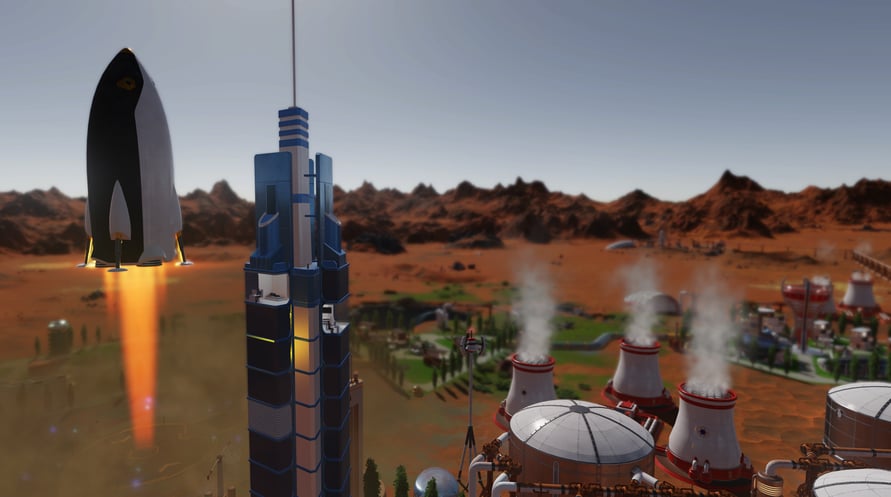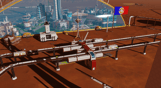全く新しいコンテンツクリエーターパックの登場より素敵なものは何でしょう?それは、コンテンツクリエーターパック2つの登場です!さらに、探査機の操縦中にゆったり耳を傾けることができる、未来的な美しい旋律のサウンドスケープも収録。「All New In Bundle」で火星での時間を楽しみましょう!
All New In Bundleの内容:
Martian Express Pack
Future Contemporary Cosmetic Pack
Revelation Radio
© 2022 Paradox Interactive AB, SURVIVING MARS, and PARADOX INTERACTIVE are trademarks and/or registered trademarks of Paradox Interactive AB in Europe, the U.S., and other countries. Developed by Haemimont Games. All other trademarks, logos, and copyrights are property of their respective owners.
Windows Minimum Requirements:
- OS: Windows® 10 Home 64 Bit
- Processor: 4th Generation Intel i3 CPU or equivalent
- Memory: 4 GB RAM
- Graphics: HD 4600/Geforce 620/Radeon 6450 or equivalent GPUs with 1 GB of video RAM
- Storage: 6 GB available space
Windows Recommended Requirements:
- OS: Windows® 10 Home 64 Bit
- Processor: 5th Generation Intel i5 CPU or equivalent
- Memory: 8 GB RAM
- Graphics: Geforce 750 Ti or equivalent with 4GB of video RAM
- Storage: 6 GB available space
Mac Minimum Requirements:
- OS: OSX 10.11 or newer
- Processor: 4th Generation Intel i3 CPU or equivalent
- Memory: 4 GB RAM
- Graphics: OpenGL 4.1 (GeForce 600/AMD Radeon 5000 or higher) with 1GB of video RAM
- Storage: 6 GB available space
Mac Recommended Requirements:
- OS: OSX 10.11 or newer
- Processor: Fast quad-core CPUs
- Memory: 8 GB RAM
- Graphics: GeForce 970-level GPU with 4GB of video RAM
- Storage: 6 GB available space
Linux Minimum Requirements:
- OS: Ubuntu 16.04 x64 or newer
- Processor: 4th Generation Intel i3 CPU or equivalent
- Memory: 4 GB RAM
- Graphics: OpenGL 4.5 (GeForce 600/AMD Radeon 7700 or higher) with 1GB of video RAM
- Storage: 6 GB available space
Linux Recommended Requirements:
- OS: Ubuntu 16.04 x64 or newer
- Processor: Fast quad-core CPUs
- Memory: 8 GB RAM
- Graphics: GeForce 970-level GPU with 4GB of video RAM
- Storage: 6 GB available space
受け取ったSteamキーを有効にするには、以下の手順に従ってください;
1. まず、Steamクライアントを開きます。(持っていない場合は、ここをクリックして「Steamをインストール」ボタンを押します =>
Steam Store)
2. Steamアカウントにサインインします。(持っていない場合は、ここをクリックして新しいアカウントを作成します =>
Steam Account)
3. クライアントの右下の「ゲームを追加」ボタンをクリックします。
4. 次に、「Steamでプロダクトを有効化...」を選択します。
5. Voiduから受け取った有効化キーをウィンドウに入力するか、コピーして貼り付けます。
6. ゲームがライブラリに表示されるようになりました!「ライブラリ」をクリックしてください。
7. 最後に、ゲームをクリックして「インストール」を選択し、ダウンロードを開始します。