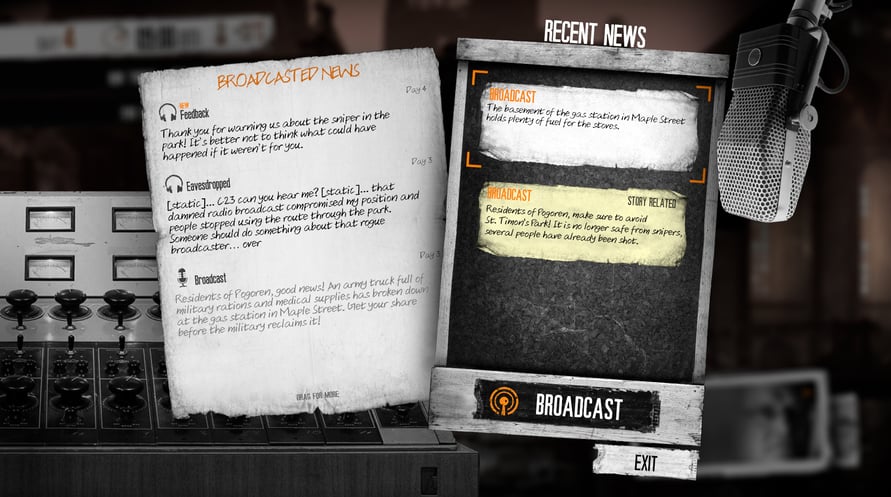The Last Broadcast’ is the second instalment in the series of This War of Mine: Stories. Based on the idea by highly talented Meg Jayanth (80 Days) this episode explores the role of truth in a time of despair. As a radio-operator broadcasting in a war-torn city, face the dilemma of whether there is a line beyond which the truth can be sacrificed. As Ira Glass once said: ‘In radio you have two tools. Sound and silence
The Last Broadcast DLC introduces:
- 7 remastered locations
- 4 new locations
- new shelter
- new playable characters
- new radio mechanics
- new investigating and reporting mechanics
- new dilemmas mechanics
- non-linear story with 6 different endings
NOTICE: This content requires the base game This War of Mine on Steam in order to play.
Windows Minimum Requirements:
- OS: Windows 7/8/10
- Processor: 2.4 GHz Dual Core
- Memory: 2 GB RAM
- Graphics: GeForce GTX 260, Radeon HD 5770, 1024 MB, Shader Model 3.0
- DirectX: Version 9.0c
- Sound Card: DirectX compatible
Windows Recommended Requirements:
- OS: Windows 7/8/10
- Processor: 2.5+ GHz Quad Core
- Memory: 4 GB RAM
- Graphics: NVIDIA GTX 660 or better, Radeon HD 7950 or better, Shader Model 3.0
- DirectX: Version 9.0c
- Sound Card: DirectX compatible
Mac Minimum Requirements:
- OS: 10.6
- Processor: 2.4 GHz Dual Core
- Memory: 2 GB RAM
- Graphics: GeForce GTX 260, Radeon HD 5770, 1024 MB, Shader Model 3.0
- Sound Card: Integrated
Mac Recommended Requirements:
- OS: 10.6
- Processor: 2.5+ GHz Quad Core
- Memory: 4 GB RAM
- Graphics: NVIDIA GTX 660 or better, Radeon HD 7950 or better, Shader Model 3.0
- Sound Card: Integrated
Linux Minimum Requirements:
- OS: Ubuntu 16.04
- Processor: 2.4 GHz Dual Core
- Memory: 2 GB RAM
- Graphics: GeForce GTX 260, Radeon HD 5770, 1024 MB, Shader Model 3.0
- Sound Card: Integrated
Linux Recommended Requirements:
- OS: Ubuntu 16.04
- Processor: 2.5+ GHz Quad Core
- Memory: 4 GB RAM
- Graphics: NVIDIA GTX 660 or better, Radeon HD 7950 or better, Shader Model 3.0
- Sound Card: Integrated
受け取ったSteamキーを有効にするには、以下の手順に従ってください;
- まず、Steamクライアントを開きます。(持っていない場合は、ここをクリックして「Steamをインストール」ボタンを押します => Steam Store)
- Steamアカウントにサインインします。(持っていない場合は、ここをクリックして新しいアカウントを作成します => Steam Account)
- クライアントの右下の「ゲームを追加」ボタンをクリックします。
- 次に、「Steamでプロダクトを有効化...」を選択します。
- Voiduから受け取った有効化キーをウィンドウに入力するか、コピーして貼り付けます。
- ゲームがライブラリに表示されるようになりました!「ライブラリ」をクリックしてください。
- 最後に、ゲームをクリックして「インストール」を選択し、ダウンロードを開始します。