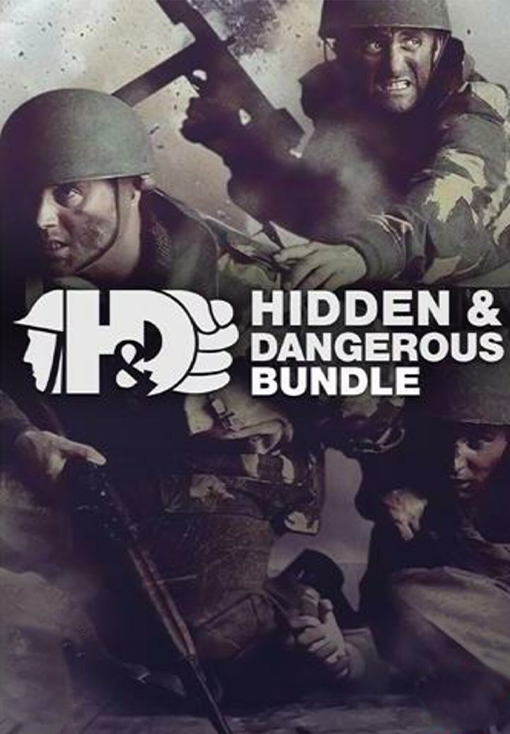Everything you need for a strong start!
Everything you need for a strong start!
Includes:
- TROV-3 Rocket Mount
- 4 Rows of Inventory Slots
- 10 Chaos Chests
- 10 Greater Dragon Caches
- 10 Super Style Stashes
©2019 gamigo US Inc, Trion Worlds, Inc. Trion, Trion Worlds, Trove, Glyph, and their respective logos, are trademarks or registered trademarks of Trion Worlds, Inc. in the U.S. and other countries. The ratings icon is a registered trademark of the Entertainment Software Association. All other trademarks and logos belong to their respective owners. All rights reserved.
Trove - Jump Starter Pack (Trion Account)

アクティベーション情報
United States
Available in your region
でアクティブ化されています United States
Age Restriction
Content rated 7+

Age restricted content
Suitable for ages 7 and above