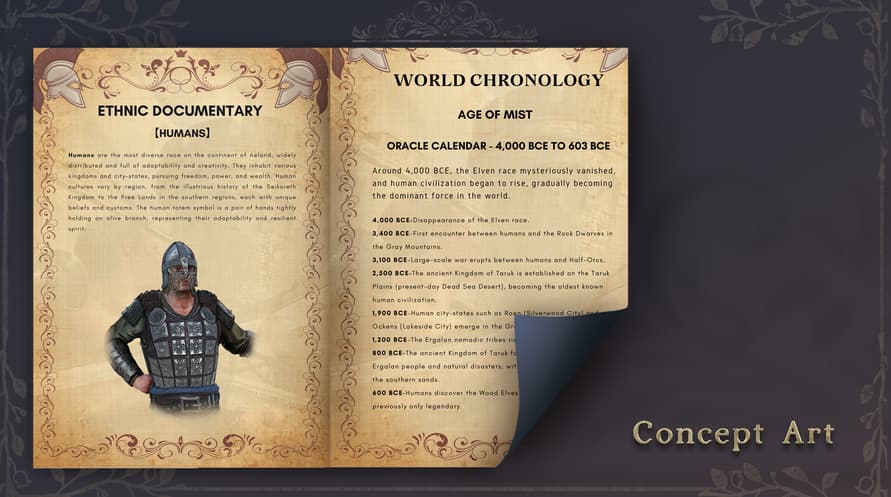Unlock Never Before Seen Content and a Legendary Weapon and Armor Set
Full Legendary Armor Set - The Kingdom Glory Set (Helmet, Upper, Lower)
Unique Legendary Weapon - Royal Heritage
16 Pages of Concept Art
17 Pages of Design Concepts
5 4K Wallpapers
The Digital Soundtrack - 3 Songs
How to access the Supporter Pack
All Supporter Pack items can be found in Steam/steamapps/common/Blackthorn Arena Reforged/Supporter Content
Legendary Armor Set and Weapon can be redeemed at Gortus' Shrine!
Minimum Requirements:
Windows
- Requires a 64-bit processor and operating system
- OS * Windows 7/8/10 (64 bits)
- Processor Intel Core i5-3450 (3.1 GHz) / AMD FX-6300 X6 (3.5 GHz)
- Memory 8 GB RAM
- Graphics 2 GB, GeForce GTX 660/Radeon HD 7870
- Storage 30 GB available space
* Starting January 1st, 2024, the Steam Client will only support Windows 10 and later versions.
Recommended Requirements:
Windows
- Requires a 64-bit processor and operating system
- OS * Windows 7/8/10 (64 bits)
- Processor Intel Core i5-4690 (3.5 GHz)/AMD FX-8300 (3.3 GHz)
- Memory 16 GB RAM
- Graphics 4 GB, GeForce GTX 1060 / Radeon RX 480
- Storage 30 GB available space
* Starting January 1st, 2024, the Steam Client will only support Windows 10 and later versions.
Aby aktywować otrzymany klucz Steam, postępuj zgodnie z poniższymi instrukcjami;
- Najpierw otwórz klienta Steam. (Jeśli go nie masz, po prostu kliknij przycisk "Zainstaluj Steam" tutaj => Steam Store )
- Zaloguj się na swoje konto Steam. (Jeśli go nie masz, kliknij tutaj, aby utworzyć nowe => Steam Account )
- Kliknij przycisk "DODAJ GRĘ" w dolnym rogu klienta.
- Następnie wybierz "Aktywuj produkt w Steam..."
- Wpisz lub skopiuj i wklej klucz aktywacyjny otrzymany od Voidu w oknie.
- Twoja gra jest teraz widoczna w twojej bibliotece! Kliknij na swoją "Bibliotekę".
- I na koniec kliknij na grę i wybierz "Zainstaluj", aby rozpocząć pobieranie.