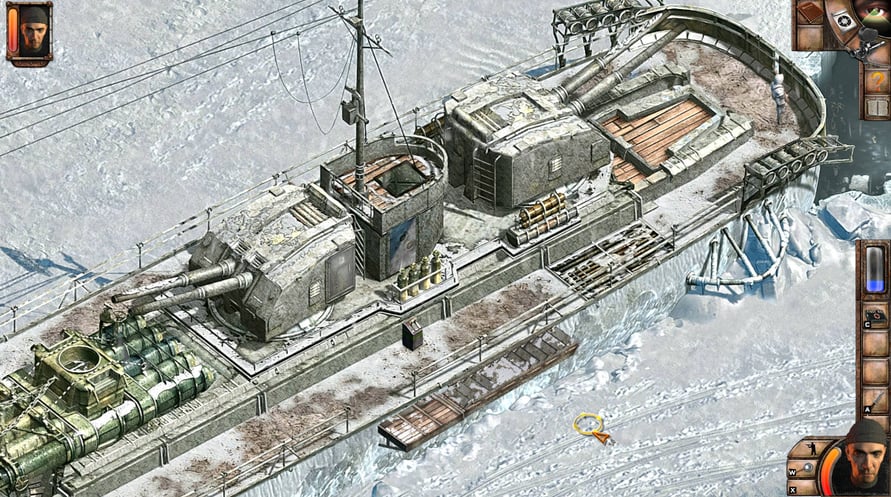Relive two masterpieces, originally developed by the legendary Pyro Studios, that defined the real-time tactics genre like nothing before, re-imagined in full HD and bundled together for the first time ever!
Commandos
Windows MINIMUM:
- OS: Windows 7 64-bit or higher, Windows 8, Windows 10
- Processor: Intel i3 4th-Generation 3.5GHz, AMD Quad-Core 3.9GHz
- Memory: 6 GB RAM
- Graphics: Nvidia GTX 570, AMD Radeon HD 6950, 2GB Vram
- DirectX: Version 11
- Storage: 8 GB available space
- Sound Card: DirectX 9.0c Compatible Sound Card with Latest Drivers
Praetorians
Windows MINIMUM:
- Requires a 64-bit processor and operating system
- OS: 64-bit Windows 7 or higher
- Processor: Intel Core i3-3220 (Dual-core with at least 3,3 Ghz)
- Memory: 4 GB RAM
- Graphics: 2GB dedicated VRam, e.g. Nvidia GeForce GT640
- DirectX: Version 11
- Storage: 3 GB available space
- Additional Notes: Requires a 64-bit processor and operating system.
Windows RECOMMENDED:
- Requires a 64-bit processor and operating system
Aby aktywować otrzymany klucz Steam, postępuj zgodnie z poniższymi instrukcjami;
- Najpierw otwórz klienta Steam. (Jeśli go nie masz, po prostu kliknij przycisk "Zainstaluj Steam" tutaj => Steam Store )
- Zaloguj się na swoje konto Steam. (Jeśli go nie masz, kliknij tutaj, aby utworzyć nowe => Steam Account )
- Kliknij przycisk "DODAJ GRĘ" w dolnym rogu klienta.
- Następnie wybierz "Aktywuj produkt w Steam..."
- Wpisz lub skopiuj i wklej klucz aktywacyjny otrzymany od Voidu w oknie.
- Twoja gra jest teraz widoczna w twojej bibliotece! Kliknij na swoją "Bibliotekę".
- I na koniec kliknij na grę i wybierz "Zainstaluj", aby rozpocząć pobieranie.