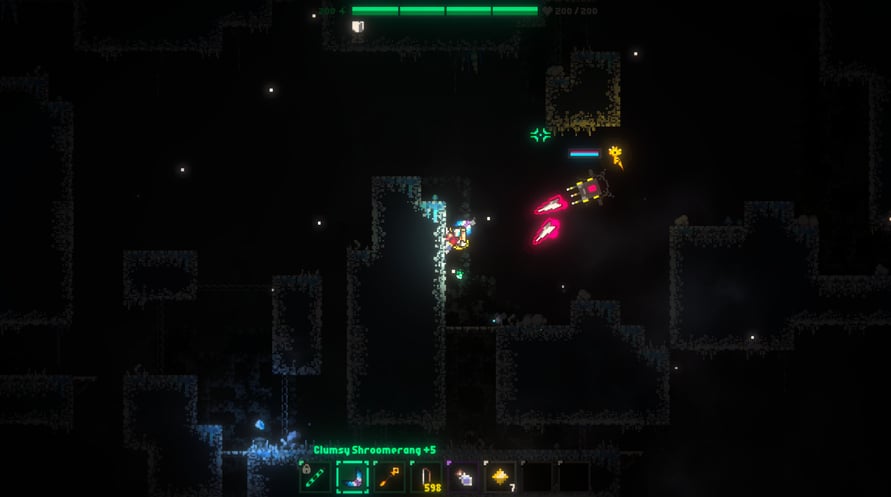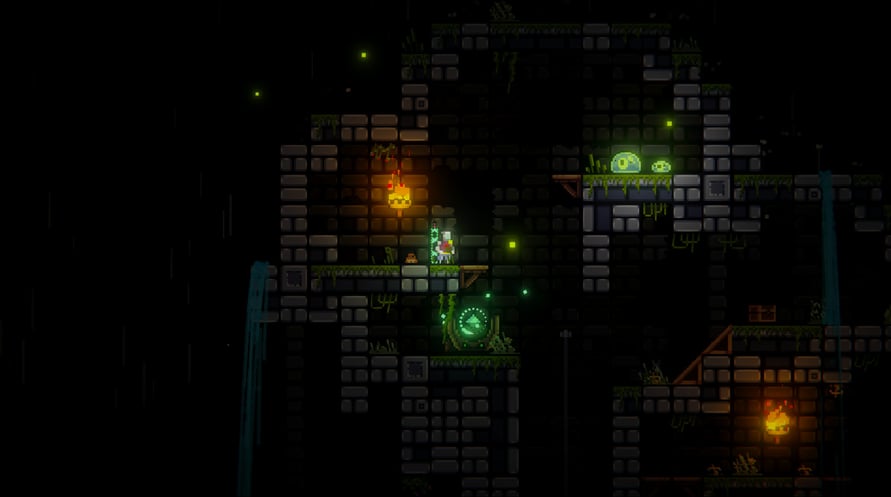Himno - The Silent Melody is an atmospheric roguelite action RPG. Explore different interconnected environments, gather materials to create your unique arsenal and build and automate your base.
Rogue-lite + Sandbox = Himno - The Silent Melody
Guide "Fash" on his quest to single-handedly take on the corrupted machines and rescue the other Guardians in a 2D rogue-lite platformer packed with atmospheric action and building.
Explore different interconnected environments with the replayability of a roguelite game while gathering materials to create your unique arsenal of weapons.
Build your base, improve it and automate machines with gracious perfection to manufacture better gear and create networks of conveyor cables for minimizing manual labour.
Features
- Fast paced ground-air combat
- Build & automate your base block by block with tons of decorative items and machines
- Emotional Soundtracks and Vibrant Visuals
- Procedurally generated districts mean new things to discover
- Over 100 unique weapons and equipment to fit your playstyle
- Local multiplayer allows you to play with a friend
- Full dynamic gamepad, controller & keyboard support
Himno - The Silent Melody

Informacje o aktywacji
United States
Available in your region
Aktywowane w United States