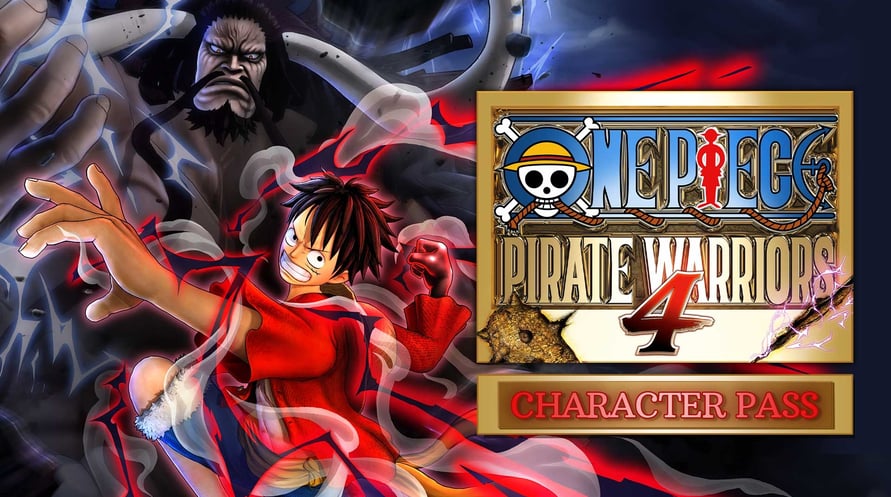NOTICE: This content requires the base game ONE PIECE: PIRATE WARRIORS 4 on Steam in order to play.
Get all three Playable Character DLC Packs in the Character Pass! Each DLC Pack contains 3 Playable Characters, for a total of 9 characters in this special season pass.
Character Pass Bonus:
- Charlotte Katakuri Early Unlock
*Playable Characters acquired via the Character Pass will be available for download upon release.
*The DLC Packs available in the Character Pass will also be available for individual purchase.
©EIICHIRO ODA/SHUEISHA, TOEI ANIMATION
©BANDAI NAMCO Entertainment Inc.
NOTICE: This content requires the base game ONE PIECE: PIRATE WARRIORS 4 on Steam in order to play.
Minimum Requirements:
- Requires a 64-bit processor and operating system
- OS: Windows 10, 64bits
- Processor: Intel Core i5 3450 / AMD Ryzen 3 1300X
- Memory: 8 GB RAM
- Graphics: NVIDIA GeForce GTX 660 (2GB) / AMD Radeon HD 7870 (2GB)
- DirectX: Version 11
- Network: Broadband Internet connection
- Storage: 25 GB available space
- Additional Notes: Graphics settings: All 'Low' or 'OFF'; Expected Framerate: 30 FPS @ 1280x720
Recommended Requirements:
- Requires a 64-bit processor and operating system
- OS: Windows 10, 64bits
- Processor: Intel Core i7 3770 / AMD Ryzen 5 1400
- Memory: 8 GB RAM
- Graphics: NVIDIA GeForce GTX 1060 (3GB) / AMD Radeon RX 580 (4GB)
- DirectX: Version 11
- Network: Broadband Internet connection
- Storage: 25 GB available space
- Additional Notes: Graphics settings: All 'High' or 'ON'; 'Character display number' only set to 'Medium'; Expected Framerate: 60 FPS @ 1920x1080
Aby aktywować otrzymany klucz Steam, postępuj zgodnie z poniższymi instrukcjami;
- Najpierw otwórz klienta Steam. (Jeśli go nie masz, po prostu kliknij przycisk "Zainstaluj Steam" tutaj => Steam Store )
- Zaloguj się na swoje konto Steam. (Jeśli go nie masz, kliknij tutaj, aby utworzyć nowe => Steam Account )
- Kliknij przycisk "DODAJ GRĘ" w dolnym rogu klienta.
- Następnie wybierz "Aktywuj produkt w Steam..."
- Wpisz lub skopiuj i wklej klucz aktywacyjny otrzymany od Voidu w oknie.
- Twoja gra jest teraz widoczna w twojej bibliotece! Kliknij na swoją "Bibliotekę".
- I na koniec kliknij na grę i wybierz "Zainstaluj", aby rozpocząć pobieranie.