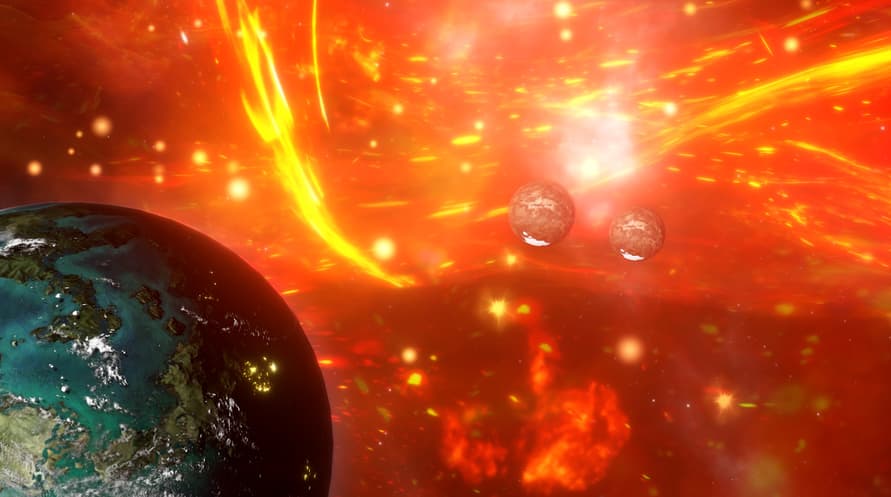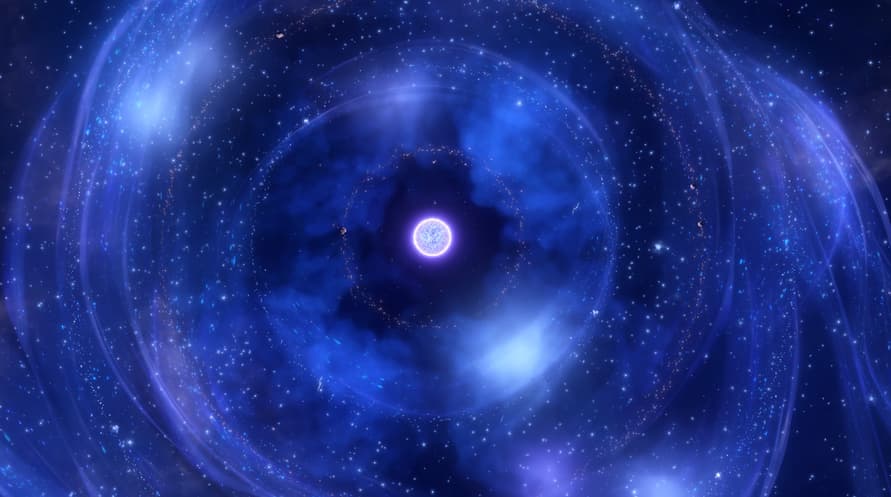"W bezgranicznych przestworach galaktyki żywioły stale podlegają przemianom.
Cosmic Storms to rozszerzenie mechaniki do gry Stellaris, w którym niebo elektryzuje się ośmioma nowymi typami burz, symbolizującymi zagrożenie i obietnicę. Od burzy z piorunami — ujarzmiającej moc błyskawic, po budzącą grozę burzę Ogniwa — galaktyczną nawałnicę o niespotykanych rozmiarach: te naturalne zjawiska rzucają Ci wyzwanie. Dokonuj rozważnych wyborów, aby bezpiecznie rządzić imperium i czerpać zyski mimo otaczającego chaosu.
Wyrusz na przygodę z Łowcami burz, odkryj tajemnice dwóch nowych prekursorów albo zmierz się z burzami dzięki ustrojom Astrometeorologia i Burzowe Poświęcenie.
Poczuj majestat i groźbę tych kosmicznych sił dzięki przepięknej grafice i immersyjnemu dźwiękowi. Nawiguj w trakcie burzy, okiełznaj jej moc lub ukształtuj przeznaczenie imperium. Nadchodzi burza. Przygotuj się!
©2024 and published by Paradox Interactive AB. STELLARIS and PARADOX INTERACTIVE are trademarks and/or registered trademarks of Paradox Interactive AB in Europe, the U.S., and other countries. Other trademarks, logos, and copyrights are the property of their respective owners.
NOTICE: This content requires the base game Stellaris on Steam in order to play.
Windows Minimum Requirements:
- OS: Windows® 10 Home 64 Bit
- Processor: Intel® iCore™ i3-530 or AMD® FX-6350
- Memory: 4 GB RAM
- Graphics: Nvidia® GeForce™ GTX 460 or AMD® ATI Radeon™ HD 5870 (1GB VRAM), or AMD® Radeon™ RX Vega 11 or Intel® HD Graphics 4600
- DirectX: Version 9.0c
- Network: Broadband Internet connection
- Storage: 10 GB available space
- Sound Card: Direct X 9.0c- compatible sound card
- Additional Notes: Controller support: 3-button mouse, keyboard and speakers. Special multiplayer requirements: Internet Connection
Windows Recommended Requirements:
- OS: Windows® 10 Home 64 Bit
- Processor: Intel® iCore™ i5-3570K or AMD® Ryzen™ 5 2400G
- Memory: 4 GB RAM
- Graphics: Nvidia® GeForce™ GTX 560 Ti (1GB VRAM) or AMD® Radeon™ R7 370 (2 GB VRAM)
- DirectX: Version 12
- Network: Broadband Internet connection
- Storage: 10 GB available space
- Sound Card: DirectX 9.0c-compatible sound card
- Additional Notes: Controller support: 3-button mouse, keyboard and speakers. Special multiplayer requirements: Internet Connection
Mac Minimum Requirements:
- OS: 10.11 (El Capitan)
- Processor: Intel® iCore™ i5-4570S
- Memory: 8 GB RAM
- Graphics: Nvidia® GeForce™ GT 750M or equivalent AMD® card with 1GB Vram
- Network: Broadband Internet connection
- Storage: 10 GB available space
- Additional Notes: Controller support: 3-button mouse, keyboard and speakers. Special multiplayer requirements: Internet Connection
Mac Recommended Requirements:
- OS: 10.13 (High Sierra)
- Processor: Intel® iCore™ i5-4670
- Memory: 8 GB RAM
- Graphics: Nvidia® GeForce™ GTX 780M with 4GB Vram or AMD® Radeon™ R7 370 (2 GB VRAM)
- Network: Broadband Internet connection
- Storage: 10 GB available space
- Additional Notes: Controller support: 3-button mouse, keyboard and speakers. Special multiplayer requirements: Internet Connection
Linux Minimum Requirements:
- OS: Ubuntu 20.04 x64
- Processor: Intel® iCore™ i3-530 or AMD® FX-6350
- Memory: 4 GB RAM
- Graphics: Nvidia® GeForce™ GTX 460 or AMD® ATI Radeon™ HD 5870 (1GB VRAM), or AMD® Radeon™ RX Vega 11 or Intel® HD Graphics 4600
- Network: Broadband Internet connection
- Storage: 12 GB available space
- Sound Card: Direct X 9.0c- compatible sound card
- Additional Notes: Controller support: 3-button mouse, keyboard and speakers. Special multiplayer requirements: Internet Connection
Linux Recommended Requirements:
- OS: Ubuntu 20.04 x64
- Processor: Intel® iCore™ i5-3570K or AMD® Ryzen™ 5 2400G
- Memory: 4 GB RAM
- Graphics: Nvidia® GeForce™ GTX 560 Ti (1GB VRAM) or AMD® Radeon™ R7 370 (2 GB VRAM)
- Network: Broadband Internet connection
- Storage: 12 GB available space
- Sound Card: Direct X 9.0c- compatible sound card
- Additional Notes: Controller support: 3-button mouse, keyboard and speakers. Special multiplayer requirements: Internet Connection
Aby aktywować otrzymany klucz Steam, postępuj zgodnie z poniższymi instrukcjami;
- Najpierw otwórz klienta Steam. (Jeśli go nie masz, po prostu kliknij przycisk "Zainstaluj Steam" tutaj => Steam Store )
- Zaloguj się na swoje konto Steam. (Jeśli go nie masz, kliknij tutaj, aby utworzyć nowe => Steam Account )
- Kliknij przycisk "DODAJ GRĘ" w dolnym rogu klienta.
- Następnie wybierz "Aktywuj produkt w Steam..."
- Wpisz lub skopiuj i wklej klucz aktywacyjny otrzymany od Voidu w oknie.
- Twoja gra jest teraz widoczna w twojej bibliotece! Kliknij na swoją "Bibliotekę".
- I na koniec kliknij na grę i wybierz "Zainstaluj", aby rozpocząć pobieranie.