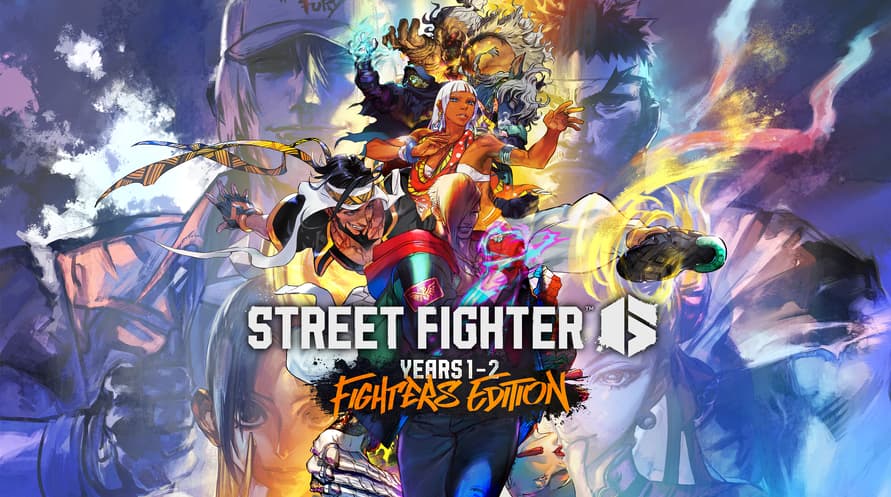Street Fighter 6 Years 1-2 Fighters Edition:
Introducing the Fighters Edition!
Including all characters and stages from both Year 1 and 2, it's perfect for those new to the game!
Content
・Full Game
・Years 1-2 Fighters Edition Stages & Colors
┗ 4 additional stages (Ruined Lab, Enma's Hollow, Pao Pao Cafe 6, Reniala Remains)
┗ 18 launch characters' colors: Outfit 1 Colors 3-10
・Year 1 Character Pass
┗ 4 additional characters (Rashid, A.K.I., Ed, Akuma)
┗ 4 additional characters' colors: Outfit 1 Colors 3-10
┗ Bonus: 4,200 Drive Tickets
・Year 2 Character Pass
┗ 4 additional characters (M. Bison, Terry, Mai, Elena)
┗ 4 additional characters' colors: Outfit 1 Colors 3-10
┗ Bonus: 4,200 Drive Tickets
Minimum Requirements:
- Requires a 64-bit processor and operating system
- OS: Windows 10 (64 bit required)
- Processor: Intel Core i5-7500 / AMD Ryzen 3 1200
- Memory: 8 GB RAM
- Graphics: GTX1060 (VRAM 6GB) / Radeon RX 580 (VRAM 4GB)
- DirectX: Version 12
- Storage: 60 GB available space
- Additional Notes: - The framerate may drop during graphic-intensive scenes. - Additional storage is required for each subsequent update.
Recommended Requirements:
- Requires a 64-bit processor and operating system
- OS: Windows 10 (64 bit)/Windows 11 (64 bit)
- Processor: Intel Core i7 8700 / AMD Ryzen 5 3600
- Memory: 16 GB RAM
- Graphics: RTX2070 / Radeon RX 5700XT
- DirectX: Version 12
- Storage: 60 GB available space
- Additional Notes: - The framerate may drop during graphic-intensive scenes. - Additional storage is required for each subsequent update.
Aby aktywować otrzymany klucz Steam, postępuj zgodnie z poniższymi instrukcjami;
- Najpierw otwórz klienta Steam. (Jeśli go nie masz, po prostu kliknij przycisk "Zainstaluj Steam" tutaj => Steam Store )
- Zaloguj się na swoje konto Steam. (Jeśli go nie masz, kliknij tutaj, aby utworzyć nowe => Steam Account )
- Kliknij przycisk "DODAJ GRĘ" w dolnym rogu klienta.
- Następnie wybierz "Aktywuj produkt w Steam..."
- Wpisz lub skopiuj i wklej klucz aktywacyjny otrzymany od Voidu w oknie.
- Twoja gra jest teraz widoczna w twojej bibliotece! Kliknij na swoją "Bibliotekę".
- I na koniec kliknij na grę i wybierz "Zainstaluj", aby rozpocząć pobieranie.