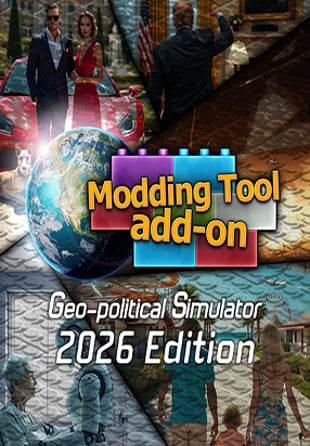Transport Fever is a railroad-focused tycoon game. Players start in 1850 and build up a thriving transport company. As an emerging transport tycoon, the player constructs stations, airports, harbors and makes money by connecting areas requiring transport services.
Transport Fever is a railroad-focused tycoon game. Players start in 1850 and build up a thriving transport company. As an emerging transport tycoon, the player constructs stations, airports, harbors and makes money by connecting areas requiring transport services.
Construct complex road-rail-water-air networks in the endless game and experience more than 150 year of transportation history. Fulfill the people’s needs and watch cities evolve dynamically. Supply industries with freight, develop complete cargo chains and enable economic growth. Build up a transport empire!
Master challenges and get entertained in the campaign game mode. Two campaigns consisting of a multitude of missions with increasing difficulty can be tackled. Missions of the American and the European campaign tell the historical context of the 19th and 20th century and offer a wide range of realworld transportation challenges.
Transport Fever

Informacje o aktywacji
United States
Available in your region
Aktywowane w United States
Age Restriction
Content rated 12+

Age restricted content
Suitable for ages 12 and above