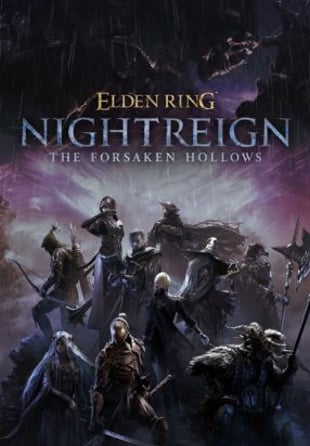Disciples: Liberation is a mature, dark fantasy strategy RPG with turn-based combat. Liberate the land of Nevendaar and uncover the endless stories hidden within this richly detailed world where every decision has a consequence, and every wrong move could be deadly.
Explore a rich overworld and align with a variety of in-world factions: from a human empire tinged by religious extremism to the dark forces of the undead lead by a mad queen. Assemble a team to gather precious resources, sway political standing, and take on brutal beasts in intricate turn-based battles.
Choice is everything in Disciples: Liberation and it is up to you how you write your story.
Minimum Requirements:
- Requires a 64-bit processor and operating system
- OS: Windows 10 64-bit
- Processor: Intel Core i5-6402P or AMD Ryzen 1300X
- Memory: 8 GB RAM
- Graphics: NVIDIA GeForce GTX 960 4 GB or AMD Radeon R9 380 4 GB
- DirectX: Version 11
- Storage: 8 GB available space
- Sound Card: Integrated or dedicated DirectX 11 compatible soundcard
- Additional Notes: (1080p / 30 FPS / Low graphical settings)
Recommended Requirements:
- Requires a 64-bit processor and operating system
- OS: Windows 10 64-bit
- Processor: Intel Core i5-7600K or AMD Ryzen 1700
- Memory: 16 GB RAM
- Graphics: NVIDIA GeForce GTX 1660 Ti 6 GB or AMD Radeon RX 590 6 GB
- DirectX: Version 11
- Storage: 8 GB available space
- Sound Card: Integrated or dedicated DirectX 11 compatible soundcard
- Additional Notes: (1080p / 60 FPS / High graphical settings)
För att aktivera Steam-nyckeln du har fått, följ instruktionerna nedan;
1. Öppna först Steam-klienten. (Om du inte har det, klicka bara på knappen "Installera Steam" här =>
Steam Store)
2. Logga in på ditt Steam-konto. (Om du inte har ett, klicka här för att skapa ett nytt =>
Steam Account)
3. Klicka på knappen "LÄGG TILL ETT SPEL" i nedre hörnet av klienten.
4. Välj sedan "Aktivera en produkt på Steam..."
5. Skriv eller kopiera och klistra in aktiveringsnyckeln du fått från Voidu i fönstret.
6. Ditt spel är nu synligt i ditt bibliotek! Klicka på "Bibliotek".
7. Och slutligen, klicka på spelet och välj "Installera" för att börja nedladdningen.