After her numerous adventures, Thalya has earned herself some peace and quiet, and so the Never-Gives-Subordinates-Vacation Evil sends her to the pirate holiday paradise of Turtoga. However, it still has a few teeny tiny tasks for its general, such as rum running, still not paying off gambling debts and dealing with creatures from the depths of the ocean (Cthollho or something like that).
- 3 Campaign maps with audio
- 3 new Evil hubs
- New Wall Tile Set for the Dungeon
- New Outfit: Thalya the pirate
NOTICE: This content requires the base game Dungeons 3 on Steam in order to play.
Windows Minimum Requirements:
- Requires a 64-bit processor and operating system
- OS: Windows 7 64-bit
- Processor: Intel Quad Core 2.8 GHz (i7 900 series) or 3.5 GHz AMD (FX 6000 series)
- Memory: 4 GB RAM
- Graphics: AMD/NVIDIA dedicated graphic card, with at least 1024MB of dedicated VRAM and with at least DirectX 11 and Shader Model 5.0 support (AMD Radeon HD 7000 series and NVIDIA GeForce GTX 600 series)
- DirectX: Version 11
- Storage: 5 GB available space
Mac Minimum Requirements:
- Requires a 64-bit processor and operating system
- OS: OS X El Capitan (10.11)
- Processor: 2.8 GHz Quad Core
- Memory: 4 GB RAM
- Graphics: AMD/NVIDIA dedicated graphic card, with at least 1024MB of dedicated VRAM and with at least DirectX 11 and Shader Model 5.0 support (AMD Radeon HD 7000 series and NVIDIA GeForce GTX 600 series)
- Storage: 5 GB available space
Linux Minimum Requirements:
- Requires a 64-bit processor and operating system
- OS: Ubuntu 16.04.3 LTS + SteamOS (latest)
- Processor: Intel Quad Core 2.8 GHz (i7 900 series) or 3.5 GHz AMD (FX 6000 series)
- Memory: 4 GB RAM
- Graphics: AMD/NVIDIA dedicated graphic card, with at least 1024MB of dedicated VRAM and with at least DirectX 11 and Shader Model 5.0 support (AMD Radeon HD 7000 series and NVIDIA GeForce GTX 600 series)
- Storage: 5 GB available space
- Additional Notes: Other Linux distributions (Mint, etc.) MIGHT work but we cannot give official support for them
För att aktivera Steam-nyckeln du har fått, följ instruktionerna nedan;
- Öppna först Steam-klienten. (Om du inte har det, klicka bara på knappen "Installera Steam" här => Steam Store )
- Logga in på ditt Steam-konto. (Om du inte har ett, klicka här för att skapa ett nytt => Steam Account )
- Klicka på knappen "LÄGG TILL ETT SPEL" i nedre hörnet av klienten.
- Välj sedan "Aktivera en produkt på Steam..."
- Skriv eller kopiera och klistra in aktiveringsnyckeln du fått från Voidu i fönstret.
- Ditt spel är nu synligt i ditt bibliotek! Klicka på "Bibliotek".
- Och slutligen, klicka på spelet och välj "Installera" för att börja nedladdningen.


















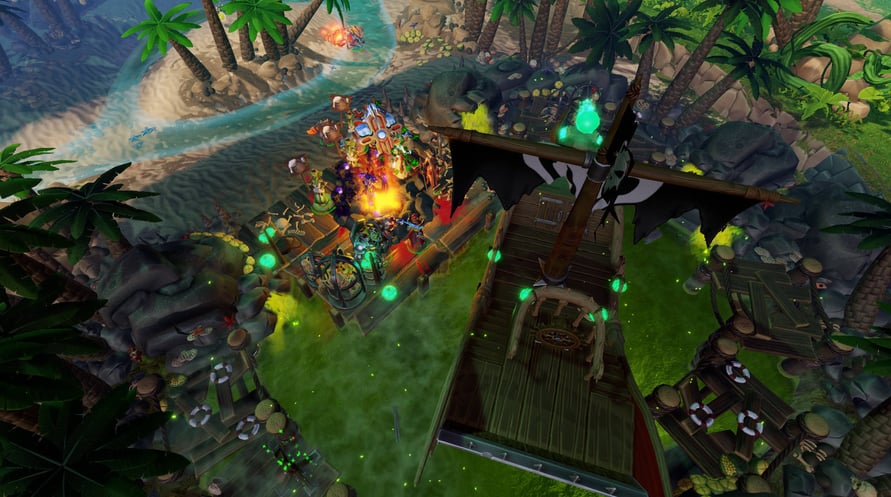

















![Planet Coaster - Vintage Pack [Mac]](https://static.voidu.com/cdn-cgi/image/format=auto/images/thumbs/0134801_planet-coaster-vintage-pack-mac-row.png)