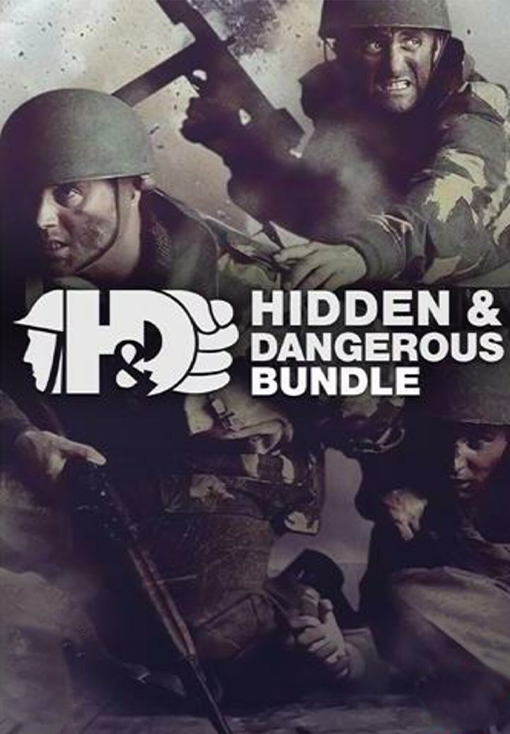Purchase Killing Floor 2 Digital Deluxe Edition to get exclusive items, sets, weapons, Killing Floor 2 Soundtrack and Digital Artbook, and more!
KILLING FLOOR 2 Digital Deluxe Edition adds the following to the base game:
- DJ Scully character, with unique voice pack and set of face/body skins
- Additional cosmetic items (each with multiple selectable variants):
- “Scullyphones” headphones for DJ Scully, Mr Foster, Hayato Tanaka and Donovan Neal
- 3D Glasses for Ana Larive and Hayato Tanaka
- Bowler Hat for Mr. Foster and Reverend Alberts
- Tom Banner and the Zweihander
- Classic Masterson
- Classic Briar
- Oisten Jaegerhorn
- Anton Strasser
- Killing Floor 2 Soundtrack
- Killing Floor 2 Digital Artbook
AND a copy of the first Killing Floor!
Killing Floor 2 DDE Steam
Steam
In Stock
Utvecklare:
Iceberg Games
Utgivare:
Iceberg Games
Operativ system:
Platforms:
Release Date:
18 Nov 2016

Aktiveringsinformation
United States
Available in your region
Aktiverad i United States
Age Restriction
Content rated 18+

Age restricted content
Suitable for ages 18 and above
Liknande spel
$11.81