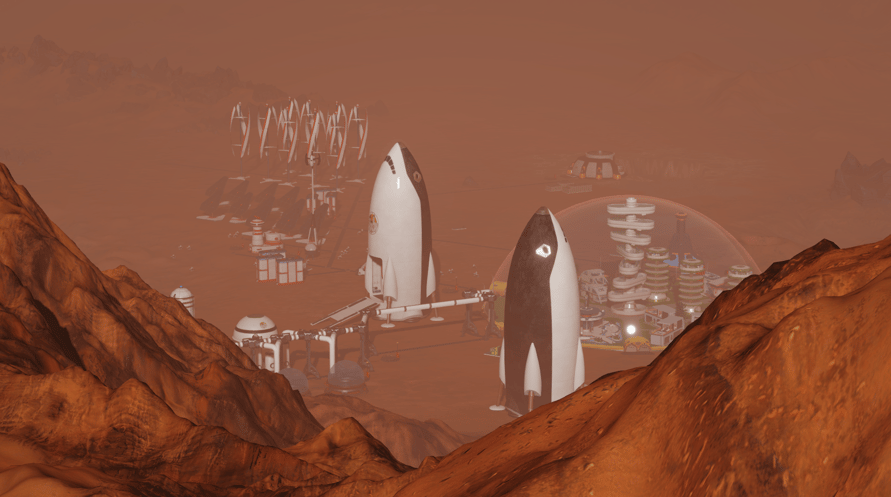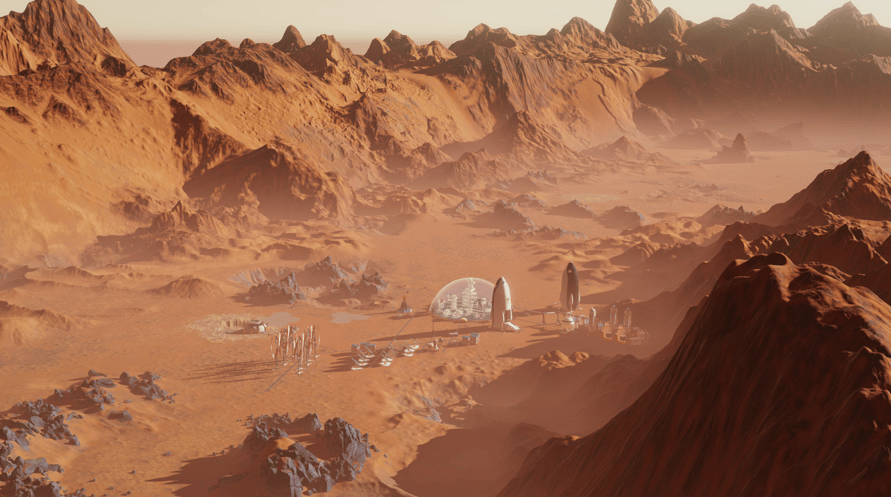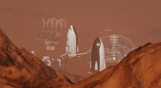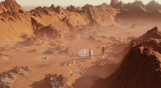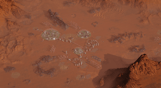The Stellaris dome set is a thematic set of visual skins for the Martian domes with a futuristic design and star-shaped elements. It is available for the following domes:
The Stellaris dome set is a thematic set of visual skins for the Martian domes with a futuristic design and star-shaped elements. It is available for the following domes:
- Basic Dome: A small dome, suitable for the early days of the colony.
- Medium Dome: A medium-sized dome design.
- Oval Dome: An elongated dome design, which has space for two Spires.
- Mega Dome: The most advanced and spacious dome design.
© 2018 Paradox Interactive AB, SURVIVING MARS, and PARADOX INTERACTIVE are trademarks and/or registered trademarks of Paradox Interactive AB in Europe, the U.S., and other countries. Developed by Haemimont Games. All other trademarks, logos, and copyrights are property of their respective owners.
Surviving Mars: Stellaris Dome Set

Aktiveringsinformation
United States
Available in your region
Aktiverad i United States
Age Restriction
Content rated 7+

Age restricted content
Suitable for ages 7 and above