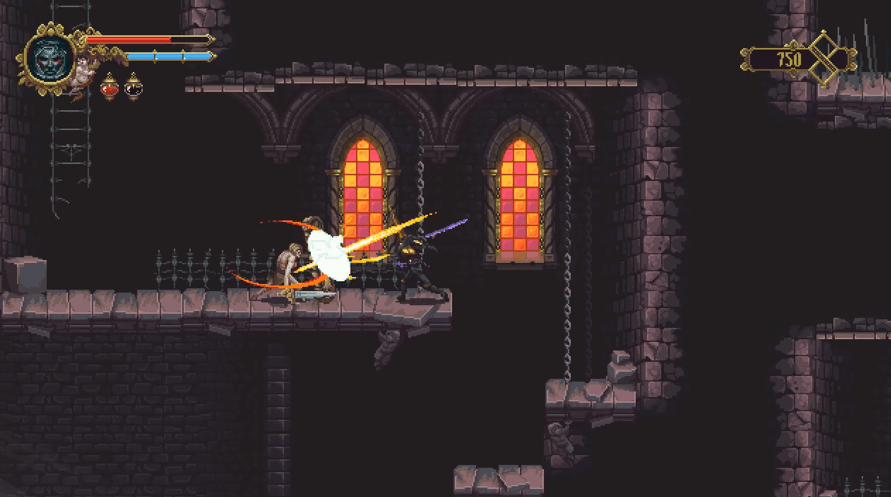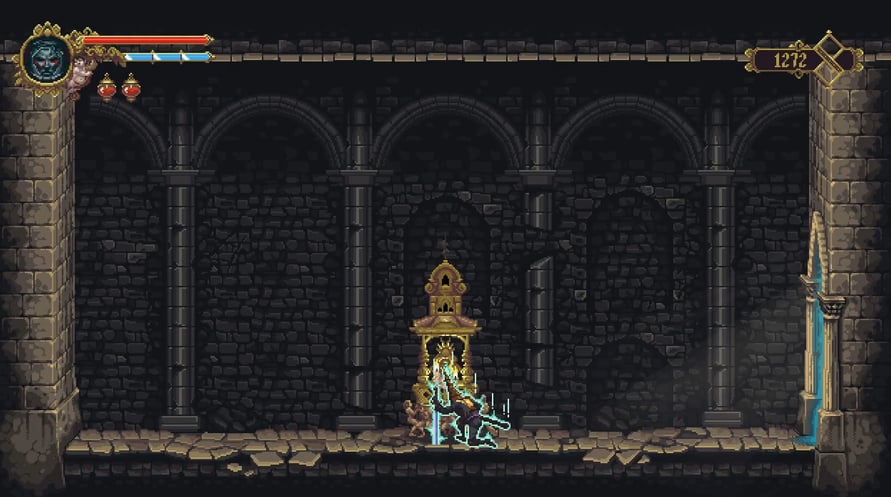This content requires the base game Blasphemous on Steam in order to play.
With this DLC you will be able to change the skin of The Penitent One into a bronze knight as he slashes any enemy that stands in his way on his journey to free the people of Cvstodia from its disastrous fate.
Steam account is required for game activation and installation
Windows MINIMUM:
Requires a 64-bit processor and operating system
OS: Windows 7 64-bit
Processor: Intel Core2 Duo E8400 or AMD Phenom II x2 550
Memory: 4 GB RAM
Graphics: GeForce GTX 260 or Radeon HD 4850
Storage: 4 GB available space
Windows RECOMMENDED:
Requires a 64-bit processor and operating system
OS: Windows 10
Processor: Intel Core i5-750 or AMD Phenom II x4 945
Memory: 4 GB RAM
Graphics: GeForce GTX 650 or Radeon HD 5770
Storage: 4 GB available space
Steam anahtarınızı etkinleştirmek için aşağıdaki talimatları izleyin;
- İlk olarak, Steam istemcisini açın. (Yoksa, buradaki "Steam Yükleyin" düğmesine tıklayın => Steam Mağaza )
- Steam hesabınıza giriş yapın. (Eğer bir hesabınız yoksa, buraya tıklayarak yeni bir tane oluşturun => Steam Hesabı)
- Steam'in alt köşesindeki "BİR OYUN EKLE" düğmesine tıklayın.
- Sonra, "Bir ürünü Steam'e etkinleştirin..." seçeneğini seçin.
- Voidu'dan aldığınız etkinleştirme anahtarını pencereye yazın veya kopyalayın.
- Oyununuz artık kütüphanenizde görünüyor! "Kütüphane"nize tıklayın.
- Ve son olarak, oyunun üzerine tıklayın ve indirmeyi başlatmak için "Yükle" seçeneğini seçin.