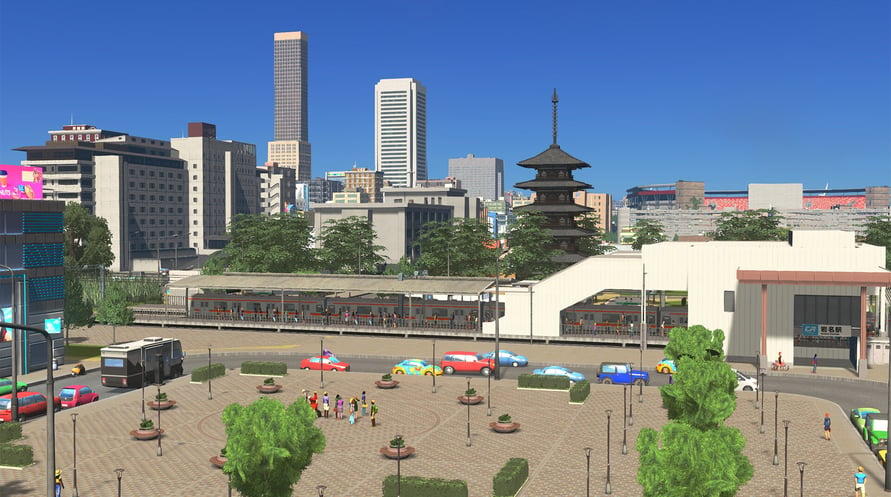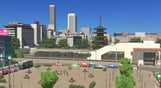İçerik Üreticisi Ryuichi Kaminogi’den “Railroads of Japan” paketi sayesinde trenle Japonya’yı keşfedin. Bu Content Creator Pack, Cities: Skylines’a Japonya’ya özgü demiryolu manzarasını getirir ve aşağıdakileri içerir:
- 4 Demiryolu İstasyonu ve 2 Demiryolu Treni
- 6 Metro İstasyonu ve 1 Metro Treni
- 1 Otobüs ve 1 Otobüs Deposu
- 4 Park ve 2 Kondurulabilir bina
- 1 Benzersiz Bina ve 1 Polis İstasyonu
- 7 nesne ve 1 dekoratif ağ
NOTICE: This content requires the base game Cities Skylines: Content Creator Pack: Railroads of Japan on Steam in order to play.
Windows Minimum Requirements:
- Requires a 64-bit processor and operating system
- OS: Windows® 10 Home 64 Bit
- Processor: Intel® Core™ I7 930 | AMD® FX 6350
- Memory: 8 GB RAM
- Graphics: Nvidia® GeForce™ GTS 450 (1 GB) | AMD® R7 250 (2 GB) | Intel Iris Xe G7 (Tiger Lake)
- DirectX: Version 9.0c
- Network: Broadband Internet connection
- Storage: 4 GB available space
Windows Recommended Requirements:
- Requires a 64-bit processor and operating system
- OS: Windows® 10 Home 64 bit
- Processor: Intel® Core™ I7 2700K | AMD® Ryzen 7 2700X
- Memory: 16 GB RAM
- Graphics: Nvidia® GeForce™ GTX 580 (1.5 GB) | AMD® Radeon™ RX 560 (4 GB)
- DirectX: Version 11
- Network: Broadband Internet connection
- Storage: 4 GB available space
Mac Minimum Requirements:
- OS: OS X 10.11 (64-bit)
- Processor: Intel Core 2 Duo, 3.0GHz
- Memory: 6 GB RAM
- Graphics: nVIDIA GeForce GTX 260, 512 MB or ATI Radeon HD 5670, 512 MB (Does not support Intel Integrated Graphics Cards)
- Network: Broadband Internet connection
- Storage: 4 GB available spa
Mac Recommended Requirements:
- OS: OS X 10.11 (64-bit)
- Processor: Intel Core i5-3470, 3.20GHz
- Memory: 8 GB RAM
- Graphics: nVIDIA GeForce GTX 660, 2 GB or AMD Radeon HD 7870, 2 GB (Does not support Intel Integrated Graphics Cards)
- Network: Broadband Internet connection
- Storage: 4 GB available space
Linux Minimum Requirements:
- OS: Ubuntu 12.04 (64-bit)
- Processor: Intel Core 2 Duo, 3.0GHz or AMD Athlon 64 X2 6400+, 3.2GHz
- Memory: 6 GB RAM
- Graphics: nVIDIA GeForce GTX 260, 512 MB or ATI Radeon HD 5670, 512 MB (Does not support Intel Integrated Graphics Cards)
- Network: Broadband Internet connection
- Storage: 4 GB available space
Linux Recommended Requirements:
- OS: Ubuntu 14.10 (64-bit)
- Processor: Intel Core i5-3470, 3.20GHz or AMD FX-6300, 3.5Ghz
- Memory: 8 GB RAM
- Graphics: nVIDIA GeForce GTX 660, 2 GB or AMD Radeon HD 7870, 2 GB (Does not support Intel Integrated Graphics Cards)
- Network: Broadband Internet connection
- Storage: 4 GB available space
Steam anahtarınızı etkinleştirmek için aşağıdaki talimatları izleyin;
- İlk olarak, Steam istemcisini açın. (Yoksa, buradaki "Steam Yükleyin" düğmesine tıklayın => Steam Mağaza )
- Steam hesabınıza giriş yapın. (Eğer bir hesabınız yoksa, buraya tıklayarak yeni bir tane oluşturun => Steam Hesabı)
- Steam'in alt köşesindeki "BİR OYUN EKLE" düğmesine tıklayın.
- Sonra, "Bir ürünü Steam'e etkinleştirin..." seçeneğini seçin.
- Voidu'dan aldığınız etkinleştirme anahtarını pencereye yazın veya kopyalayın.
- Oyununuz artık kütüphanenizde görünüyor! "Kütüphane"nize tıklayın.
- Ve son olarak, oyunun üzerine tıklayın ve indirmeyi başlatmak için "Yükle" seçeneğini seçin.