Crusader Kings III Expansion Pass içinde gelecek ilk üç genişletme vardır.
- İki küçük çeşitlendirme paketi
- Bir büyük genişletme
Expansion Pass ile hem genişletmeleri alabilir hem de Fashion of the Abbasid Court kozmetik paketinin kilidini anında açabilirsiniz
© 2020 and published by Paradox Interactive AB, CRUSADER KINGS and PARADOX INTERACTIVE are trademarks and/or registered trademarks of Paradox Interactive AB in Europe, the U.S., and other countries.
NOTICE: This content requires the base game Crusader Kings III on Steam in order to play.
Windows Minimum Requirements:
- Requires a 64-bit processor and operating system
- OS: Windows® 8.1 64 bit or Windows® 10 Home 64 bit
- Processor: Intel® iCore™ i5-750 or Intel® iCore™ i3-2120, or AMD® Phenom™ II X6 1055T
- Memory: 4 GB RAM
- Graphics: Nvidia® GeForce™ GTX 460 (1 GB), or AMD® Radeon™ R7 260X (2 GB) or AMD® Radeon™ HD 6970 (2 GB), or Intel® Iris Pro™ 580
- Storage: 8 GB available space
Windows Recommended Requirements:
- Requires a 64-bit processor and operating system
- OS: Windows® 10 Home 64 bit
- Processor: Intel® iCore™ i5- 4670K or AMD® Ryzen™ 5 2400G
- Memory: 8 GB RAM
- Graphics: Nvidia® GeForce™ GTX 1650 (4 GB)
- Storage: 8 GB available space
Mac Minimum Requirements:
- Requires a 64-bit processor and operating system
- OS: Mojave (MAC OS X 10.14)
- Processor: Intel® iCore™ i7-7820HQ
- Memory: 16 GB RAM
- Graphics: AMD® Radeon™ PRO 560 (4 GB)
- Storage: 8 GB available space
Mac Recommended Requirements:
- Requires a 64-bit processor and operating system
Linux Minimum Requirements:
- Requires a 64-bit processor and operating system
- OS: Ubuntu 18.04
- Processor: Intel® iCore™ i5-750 or Intel® iCore™ i3-2120, or AMD® Phenom™ II X6 1055T
- Memory: 4 GB RAM
- Graphics: Nvidia® GeForce™ GTX 460 (1 GB), or AMD® Radeon™ R7 260X (2 GB) or AMD® Radeon™ HD 6970 (2 GB), or Intel® Iris Pro™ 580
- Storage: 8 GB available space
Linux Recommended Requirements:
- Requires a 64-bit processor and operating system
- OS: Ubuntu 18.04
- Processor: Intel® iCore™ i5- 4670K or AMD® Ryzen™ 5 2400G
- Memory: 8 GB RAM
- Graphics: Nvidia® GeForce™ GTX 1650 (4 GB)
- Storage: 8 GB available space
Steam anahtarınızı etkinleştirmek için aşağıdaki talimatları izleyin;
- İlk olarak, Steam istemcisini açın. (Yoksa, buradaki "Steam Yükleyin" düğmesine tıklayın => Steam Mağaza )
- Steam hesabınıza giriş yapın. (Eğer bir hesabınız yoksa, buraya tıklayarak yeni bir tane oluşturun => Steam Hesabı)
- Steam'in alt köşesindeki "BİR OYUN EKLE" düğmesine tıklayın.
- Sonra, "Bir ürünü Steam'e etkinleştirin..." seçeneğini seçin.
- Voidu'dan aldığınız etkinleştirme anahtarını pencereye yazın veya kopyalayın.
- Oyununuz artık kütüphanenizde görünüyor! "Kütüphane"nize tıklayın.
- Ve son olarak, oyunun üzerine tıklayın ve indirmeyi başlatmak için "Yükle" seçeneğini seçin.











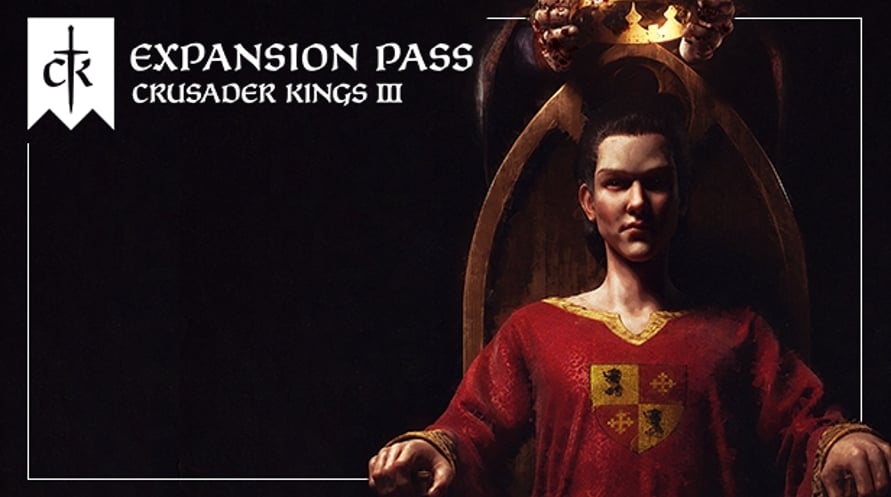


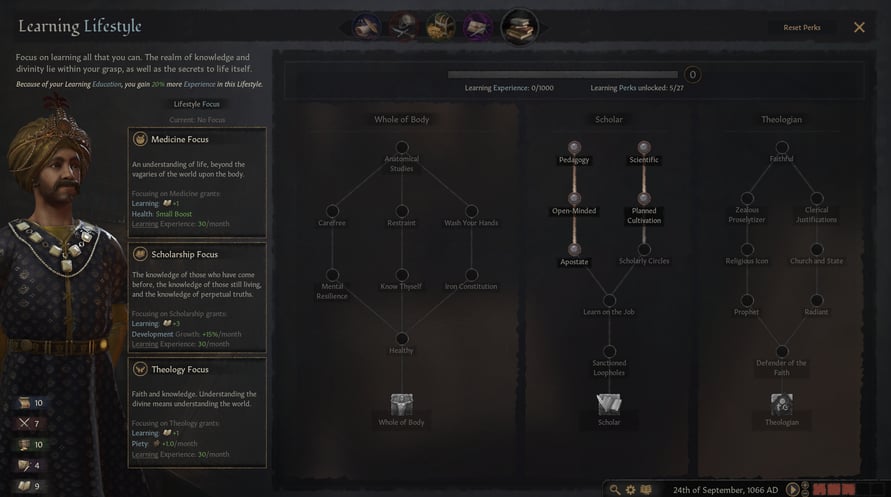
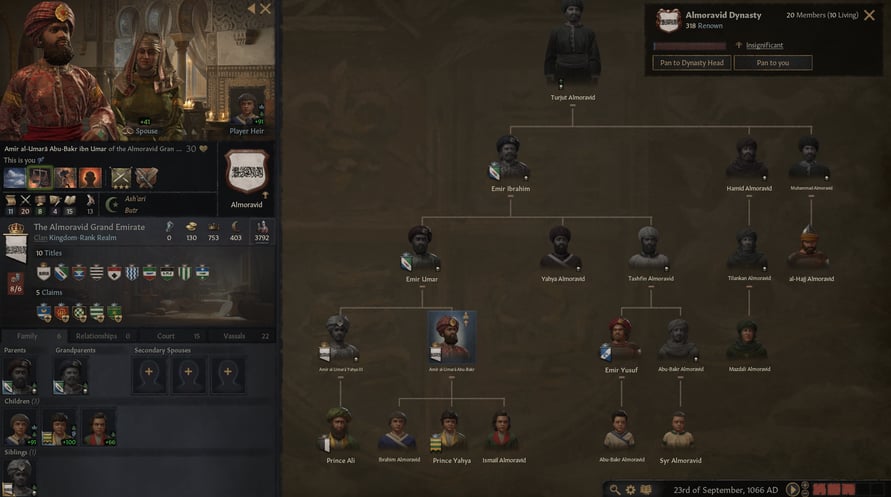



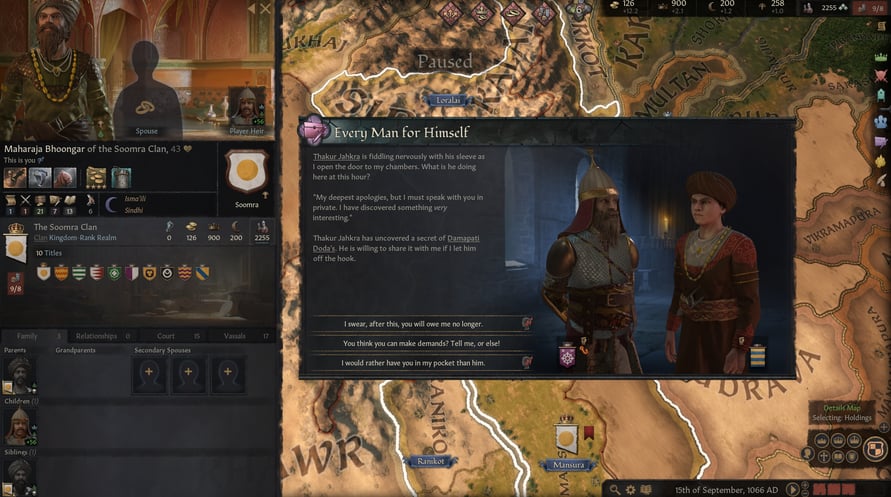
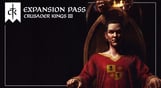









![Borderlands 2: Headhunter 4: Wedding Day Massacre [Mac]](https://static.voidu.com/cdn-cgi/image/format=auto/images/thumbs/0130511_borderlands-2-headhunter-4-wedding-day-massacre-mac.jpeg)







