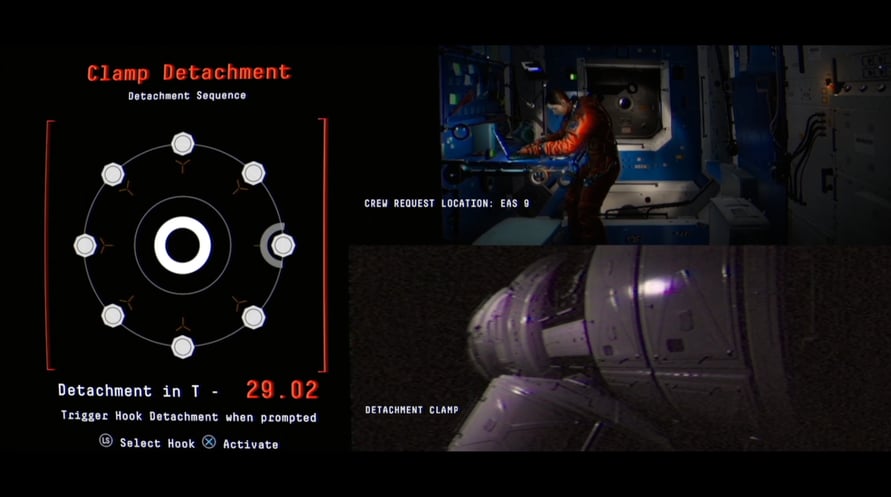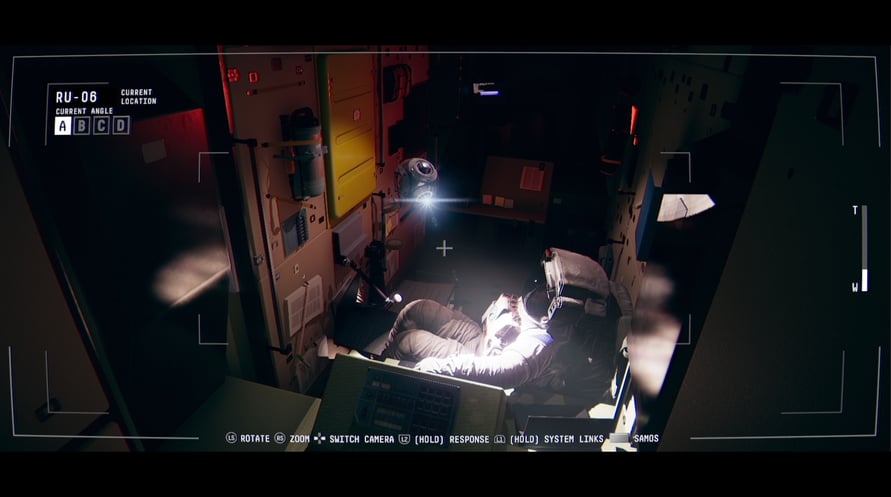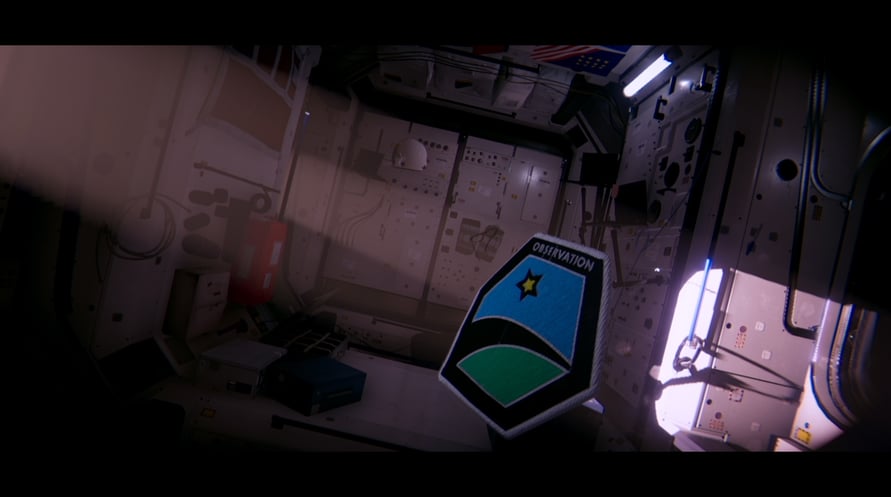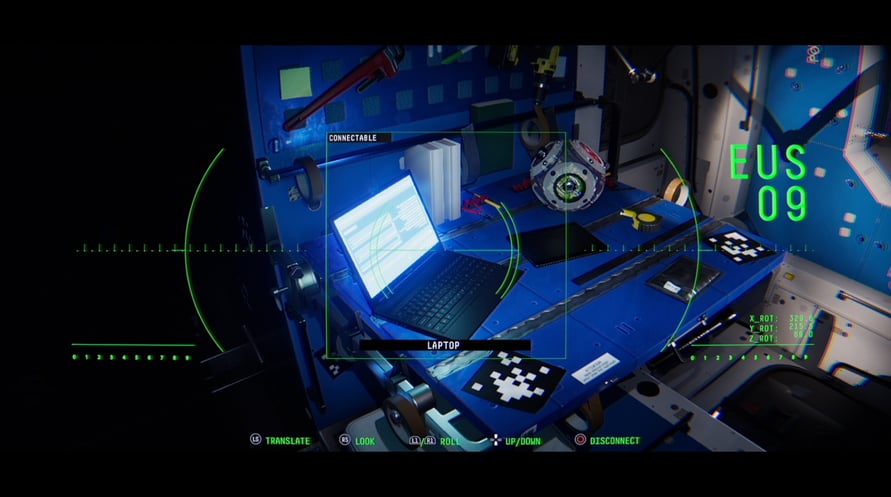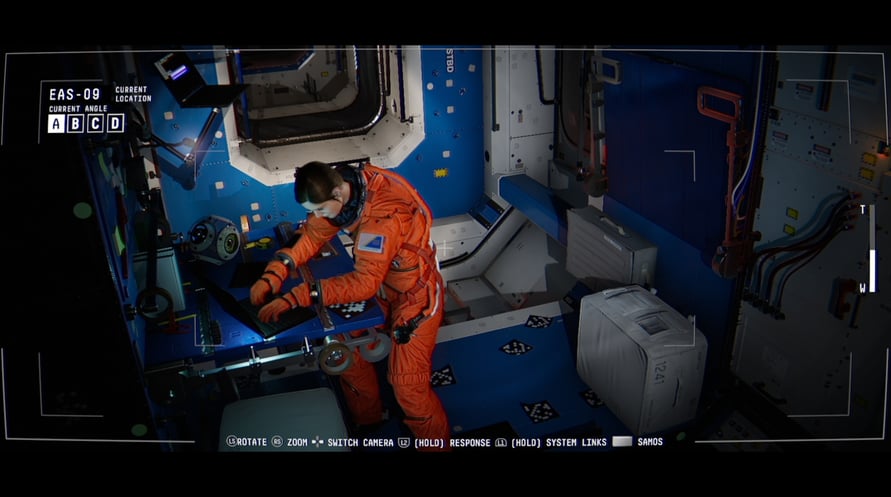Observation is a sci-fi thriller uncovering what happened to Dr. Emma Fisher, and the crew of her mission, through the lens of the station’s artificial intelligence S.A.M. Players assume the role of S.A.M. by operating the station’s control systems, cameras, and tools to assist Emma in discovering what is happening to the station, the vanished crew, and S.A.M. himself.
You're not on the station, you are the station
Blending narrative adventure, puzzles, exploration, and cosmic existential horror, uncover the true nature of yourself, your crew, and the mysterious always-present hexagon on Saturn...
Copyright 2019 No Code. All Rights Reserved.
Minimum Requirements:
- Requires a 64-bit processor and operating system
- OS: Windows 7, 8, 8.1, 10 x64
- Processor: Windows 7, 8, 8.1, 10 x64 OS Windows 7, 8, 8.1, 10 x64 CPU Intel Core i3-3240 (2 * 3400) or equivalent | AMD FX-4300 (4 * 3800) or equivalent
- Memory: 4 GB RAM
- Graphics: GeForce GT 640 (2048 MB) | Radeon HD 7750 (2048 MB)
- Storage: 12 GB available space
Recommended Requirements:
- Requires a 64-bit processor and operating system
- OS: Windows 7, 8, 8.1, 10 x64
- Processor: Intel Core i5-6600K (4 * 3500) or equivalent | AMD Ryzen 3 2200G (4 * 3500) or equivalent
- Memory: 4 GB RAM
- Graphics: GeForce GTX 960 (4096 MB) | Radeon RX 570 (8192 MB)
- Storage: 12 GB available space
Steam anahtarınızı etkinleştirmek için aşağıdaki talimatları izleyin;
- İlk olarak, Steam istemcisini açın. (Yoksa, buradaki "Steam Yükleyin" düğmesine tıklayın => Steam Mağaza )
- Steam hesabınıza giriş yapın. (Eğer bir hesabınız yoksa, buraya tıklayarak yeni bir tane oluşturun => Steam Hesabı)
- Steam'in alt köşesindeki "BİR OYUN EKLE" düğmesine tıklayın.
- Sonra, "Bir ürünü Steam'e etkinleştirin..." seçeneğini seçin.
- Voidu'dan aldığınız etkinleştirme anahtarını pencereye yazın veya kopyalayın.
- Oyununuz artık kütüphanenizde görünüyor! "Kütüphane"nize tıklayın.
- Ve son olarak, oyunun üzerine tıklayın ve indirmeyi başlatmak için "Yükle" seçeneğini seçin.