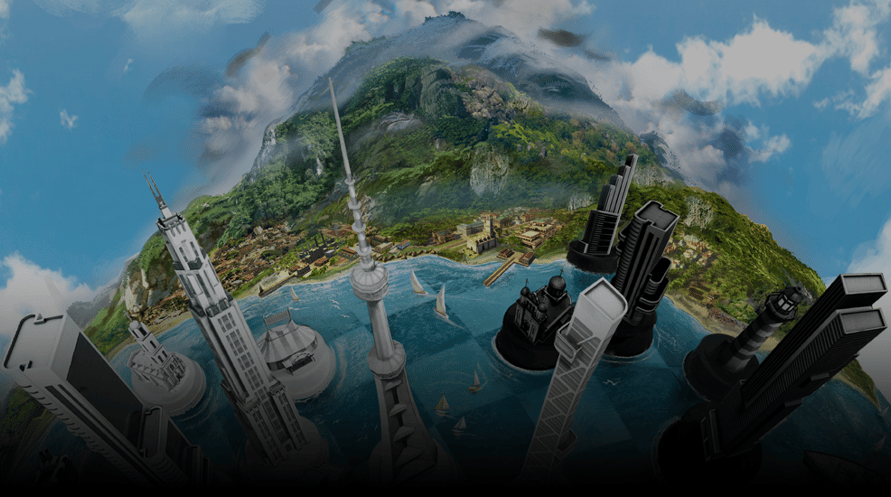Knowledge is power. No one knows this better than El Presidente, who leaves no stone unturned in his quest to position Tropico as a leader in the world of technological progress. And, as any media or educational establishment on Tropico will tell you, no one has more knowledge than El Presidente!
Knowledge is power. No one knows this better than El Presidente, who leaves no stone unturned in his quest to position Tropico as a leader in the world of technological progress. And, as any media or educational establishment on Tropico will tell you, no one has more knowledge than El Presidente!
Together with the support of the brightest scientists in all of Tropico, you must build the biggest and most efficient supercomputer in the world in order to research new technology faster than your rival nations and find the answer to the ultimate question of life, the universe, and everything. In the new mission “Supercomputer”, you will be required to conduct research faster than your competitors so that you can keep your technological dominance on the worldwide stage.
Tropico 5 - The Supercomputer

Aktivasyon Bilgileri
United States
Bölgenizde mevcut
Bulunduğunuz ülkede etkinleştirilebilir United States
Yaş Sınırlaması
İçerik 16+ olarak derecelendirildi

Yaş sınırlı içerik
16 yaş ve üzeri için uygun