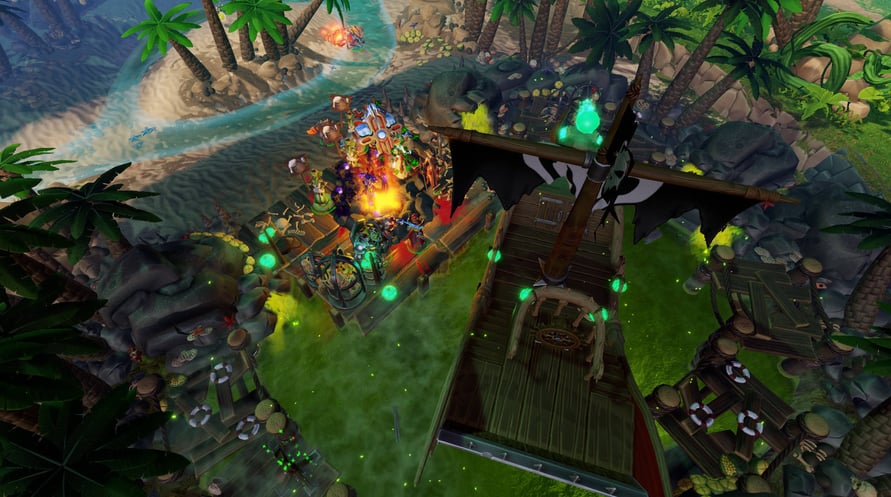After her numerous adventures, Thalya has earned herself some peace and quiet, and so the Never-Gives-Subordinates-Vacation Evil sends her to the pirate holiday paradise of Turtoga. However, it still has a few teeny tiny tasks for its general, such as rum running, still not paying off gambling debts and dealing with creatures from the depths of the ocean (Cthollho or something like that).
- 3 Campaign maps with audio
- 3 new Evil hubs
- New Wall Tile Set for the Dungeon
- New Outfit: Thalya the pirate
NOTICE: This content requires the base game Dungeons 3 on Steam in order to play.
Windows Minimum Requirements:
- Requires a 64-bit processor and operating system
- OS: Windows 7 64-bit
- Processor: Intel Quad Core 2.8 GHz (i7 900 series) or 3.5 GHz AMD (FX 6000 series)
- Memory: 4 GB RAM
- Graphics: AMD/NVIDIA dedicated graphic card, with at least 1024MB of dedicated VRAM and with at least DirectX 11 and Shader Model 5.0 support (AMD Radeon HD 7000 series and NVIDIA GeForce GTX 600 series)
- DirectX: Version 11
- Storage: 5 GB available space
Mac Minimum Requirements:
- Requires a 64-bit processor and operating system
- OS: OS X El Capitan (10.11)
- Processor: 2.8 GHz Quad Core
- Memory: 4 GB RAM
- Graphics: AMD/NVIDIA dedicated graphic card, with at least 1024MB of dedicated VRAM and with at least DirectX 11 and Shader Model 5.0 support (AMD Radeon HD 7000 series and NVIDIA GeForce GTX 600 series)
- Storage: 5 GB available space
Linux Minimum Requirements:
- Requires a 64-bit processor and operating system
- OS: Ubuntu 16.04.3 LTS + SteamOS (latest)
- Processor: Intel Quad Core 2.8 GHz (i7 900 series) or 3.5 GHz AMD (FX 6000 series)
- Memory: 4 GB RAM
- Graphics: AMD/NVIDIA dedicated graphic card, with at least 1024MB of dedicated VRAM and with at least DirectX 11 and Shader Model 5.0 support (AMD Radeon HD 7000 series and NVIDIA GeForce GTX 600 series)
- Storage: 5 GB available space
- Additional Notes: Other Linux distributions (Mint, etc.) MIGHT work but we cannot give official support for them
Để kích hoạt khóa Steam bạn đã nhận, hãy làm theo hướng dẫn dưới đây;
- Trước tiên, mở ứng dụng Steam. (Nếu bạn chưa có, chỉ cần nhấp vào nút "Cài đặt Steam" tại đây => Steam Store )
- Đăng nhập vào tài khoản Steam của bạn. (Nếu bạn chưa có, nhấp vào đây để tạo tài khoản mới => Steam Account )
- Nhấp vào nút "THÊM TRÒ CHƠI" ở góc dưới cùng của ứng dụng.
- Sau đó, chọn "Kích hoạt sản phẩm trên Steam..."
- Nhập hoặc sao chép và dán khóa kích hoạt bạn đã nhận từ Voidu vào cửa sổ.
- Trò chơi của bạn bây giờ đã hiển thị trong thư viện của bạn! Nhấp vào "Thư viện".
- Và cuối cùng, nhấp vào trò chơi và chọn "Cài đặt" để bắt đầu tải xuống.