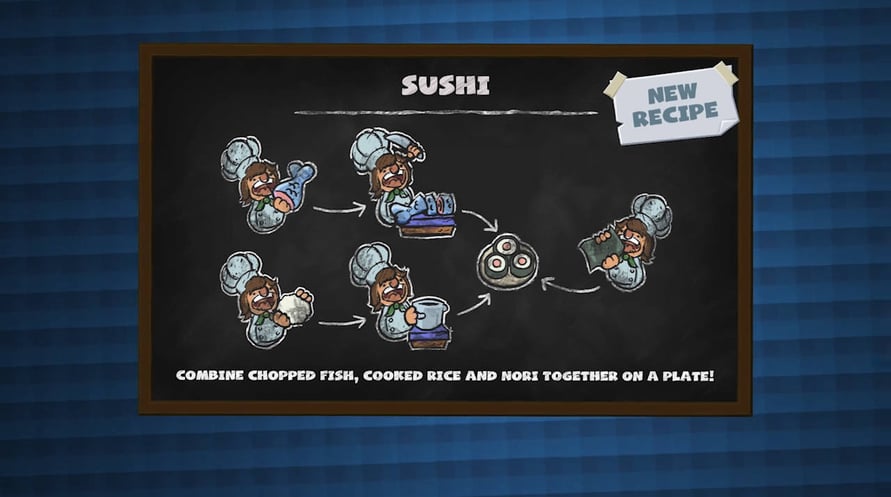Grab your aprons, fire up those stoves and assemble the tastiest team yet with this sizzling Chef pack...TOO MANY COOKS! With the help of these 5 spicy new Chefs you’ll be chopping, frying and serving your way to culinary greatness in no time! They’ve got style, panache and the skills to match!
Introducing...
Monkey Chef: You’re sure to go bananas for their mouth-watering mayhem!
Calico Cat Chef: The height of good taste, this feline is sure to break hearts (and eggs!)
Walrus Chef: A kitchen veteran who knows their stuff - you’ll never find Walrus Chef fishing for compliments!
Purple Alien Chef: Make space for Alien Chef, whose cooking is truly out of this world!
Unicorn Chef: With their fantastical flavours and magical morsels, this Chef’s cuisine is the stuff of legend!
With the deliciously delightful variety of Chefs available it’s hard to believe too many cooks would spoil anything!
Overcooked 2 © 2018 Ghost Town Games. Published by Team17 Digital Ltd. Developed by Team17 Digital Ltd and Ghost Town Games Ltd. Team17 is a trademark or registered trademark of Team17 Digital Limited. All other trademarks, copyrights and logos are property of their respective owners.
Overcooked! 2 - Too Many Cooks DLC

Thông tin kích hoạt
United States
Available in your region
Được kích hoạt trong United States