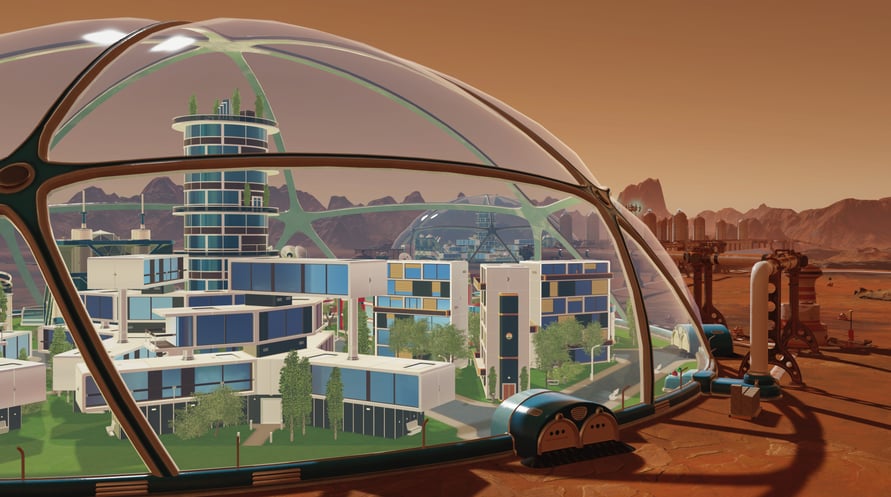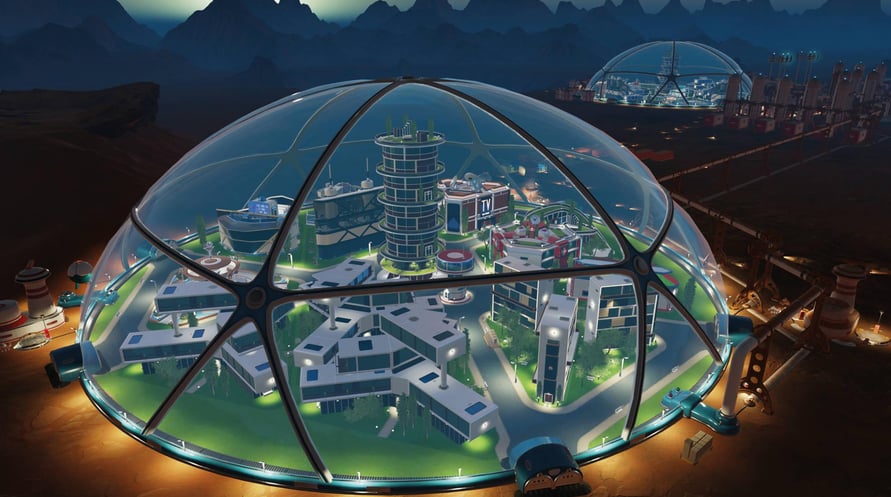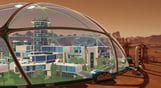You are clear for landing!
Expand your colony with the first Surviving Mars Content Creator Pack from longtime Paradox community modder Silva - the In-Dome Buildings Pack. Take your colony to the next level with 8 buildings and technical additions to help you make the red planet feel a little more like home. This pack expands housing options and introduces more community buildings.
The In-Dome Buildings Pack Includes:
Habitats for Humanity
- Smart Apartments (Habitats, Large)
- Seniors Residence (Habitats, Medium)
- Large Nursery (Habitats, Large)
Dome Sweet Dome
- Medical Post (Dome Services, Small)
- Security Post (Dome Services, Small)
- Hospital (Dome Services, Large)
- TV Studio Workshop (Dome Services, Large)
- School Spire (Dome Spirees, Spire)
NOTICE: This content requires the base game Surviving Mars on steam in order to play.
Windows Minimum Requirements:
- OS: Windows 7 64-bit or newer
- Processor: 4th Generation Intel i3 CPU or equivalent
- Memory: 4 GB RAM
- Graphics: HD 4600/Geforce 620/Radeon 6450 or equivalent GPUs with 1 GB of video RAM
- Storage: 6 GB available space
Windows Recommended Requirements:
- OS: Windows 7 64-bit or newer
- Processor: 5th Generation Intel i5 CPU or equivalent
- Memory: 8 GB RAM
- Graphics: Geforce 750 Ti or equivalent with 4GB of video RAM
- Storage: 6 GB available space
Mac Minimum Requirements:
OS: OSX 10.11 or newer
Processor: 4th Generation Intel i3 CPU or equivalent
Memory: 4 GB RAM
Graphics: OpenGL 4.1 (GeForce 600/AMD Radeon 5000 or higher) with 1GB of video RAM
Storage: 6 GB available space
Mac Recommended Requirements:
OS: OSX 10.11 or newer
Processor: Fast quad-core CPUs
Memory: 8 GB RAM
Graphics: GeForce 970-level GPU with 4GB of video RAM
Storage: 6 GB available space
Linux Minimum Requirements:
OS: Ubuntu 14 x64 or newer
Processor: 4th Generation Intel i3 CPU or equivalent
Memory: 4 GB RAM
Graphics: OpenGL 4.5 (GeForce 600/AMD Radeon 7700 or higher) with 1GB of video RAM
Storage: 6 GB available space
Linux Recommended Requirements:
OS: Ubuntu 14 x64 or newer
Processor: Fast quad-core CPUs
Memory: 8 GB RAM
Graphics: GeForce 970-level GPU with 4GB of video RAM
Storage: 6 GB available space
Để kích hoạt khóa Steam bạn đã nhận, hãy làm theo hướng dẫn dưới đây;
1. Trước tiên, mở ứng dụng Steam. (Nếu bạn chưa có, chỉ cần nhấp vào nút "Cài đặt Steam" tại đây =>
Steam Store)
2. Đăng nhập vào tài khoản Steam của bạn. (Nếu bạn chưa có, nhấp vào đây để tạo tài khoản mới =>
Steam Account)
3. Nhấp vào nút "THÊM TRÒ CHƠI" ở góc dưới cùng của ứng dụng.
4. Sau đó, chọn "Kích hoạt sản phẩm trên Steam..."
5. Nhập hoặc sao chép và dán khóa kích hoạt bạn đã nhận từ Voidu vào cửa sổ.
6. Trò chơi của bạn bây giờ đã hiển thị trong thư viện của bạn! Nhấp vào "Thư viện".
7. Và cuối cùng, nhấp vào trò chơi và chọn "Cài đặt" để bắt đầu tải xuống.