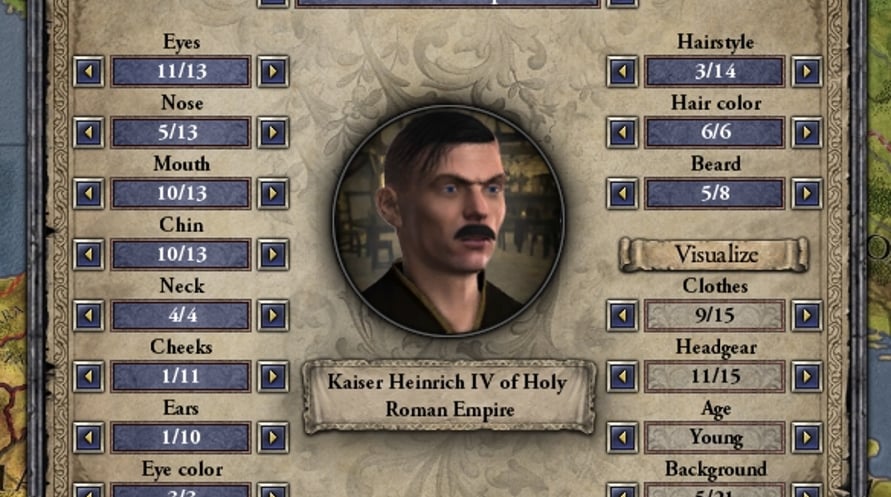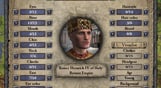NOTICE: This content requires the base game Crusader Kings II: Ruler Design on Steam in order to play.
Windows Minimum Requirements:
- OS: Win7 64-bit
- Processor: Intel® Pentium® IV 2.4 GHz or AMD 3500+
- Memory: 4 GB RAM
- Hard Disk Space: 2 GB
- Video Card: NVIDIA® GeForce 8800 or ATI Radeon® X1900, 512mb graphics memory required.
- DirectX®: 9.0c
- Sound: Direct X-compatible sound card
- Additional: 3-button mouse and keyboard
Mac Minimum Requirements:
- OS: 10.11 (El Capitan)
- Processor: Intel Core Duo Processor (2GHz or better)
- Memory: 4 GB RAM
- Hard Disk Space: 2 GB
- Video Card: ATI Radeon HD 6750 / NVIDIA GeForce 320 / NVIDIA GeForce
9600 or higher, 1024MB graphics memory required
Linux Minimum Requirements:
- OS:Ubuntu 16.04 x64
- Processor:IntelR PentiumR IV 2.4 GHz or AMD 3500+
- Memory:4 GB
- Hard disk space:2 Gb
- Video Card:ATI Radeon HD 6750 / NVIDIA GeForce 320 / NVIDIA GeForce
> 9600 or higher, 1024MB graphics memory required.
To activate the Steam key you've received, follow the instructions below;
- First up, open the Steam client. (If you don't have it, simply click the "Install Steam" button here => Steam Store )
- Sign in to your Steam account. (If you don't have one, click here to create a new one => Steam Account)
- Click on the "ADD A GAME" button in the bottom corner of the client.
- Then, select "Activate a product on Steam..."
- Write down or copy-paste the activation key that you've received from Voidu in the window.
- Your game is now visible in your library! Click on your "Library".
- And finally, click on the game and select "Install" to start your download.