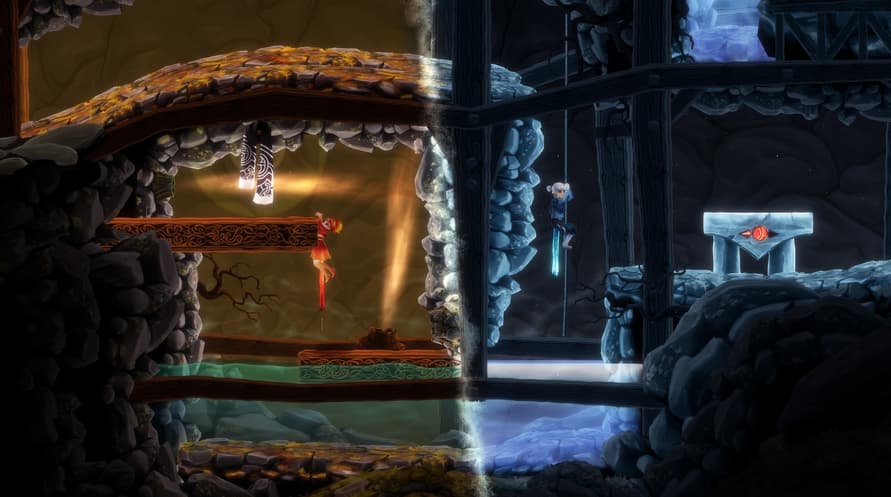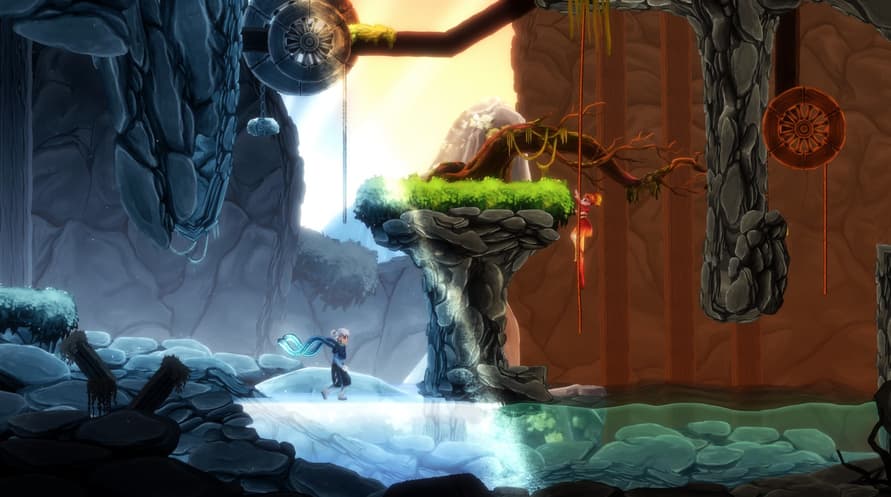Degrees of Separation is a 2D puzzle-adventure game that requires players to harness the elements of heat and cold to succeed.
2D Adventure Platforming
Experience beautifully crafted 2D worlds with a deeply immersive art style based on the aspects of contrasting temperatures.
Innovative Storytelling
Discover the potential of dual protagonists Ember and Rime and follow a complex story by acclaimed video game writer Chris Avellone.
Environmental Puzzles
Navigate distinct worlds and solve complex puzzles to organically alter situations and surroundings.
Cooperative Gameplay
Harness the powers of Ember and Rime in both single-player and cooperative multiplayer to interact with the environment in a variety of ways, both separately and as a team.
Non-Linear Levels
Traverse through diverse landscapes that each introduce a new game mechanic, weaving together gameplay, narrative, and character progression.
© 2018 Moondrop. All rights reserved. Published by Maximum Entertainment™. Maximum Entertainment™ is a registered trademark of Maximum Entertainment, LLC. All rights reserved. All other trademarks or registered trademarks belong to their respective owners.
Degrees of Separation

Activation Information
United States
Available in your region
Activated in United States
Age Restriction
Content rated 3+

Age restricted content
Suitable for ages 3 and above