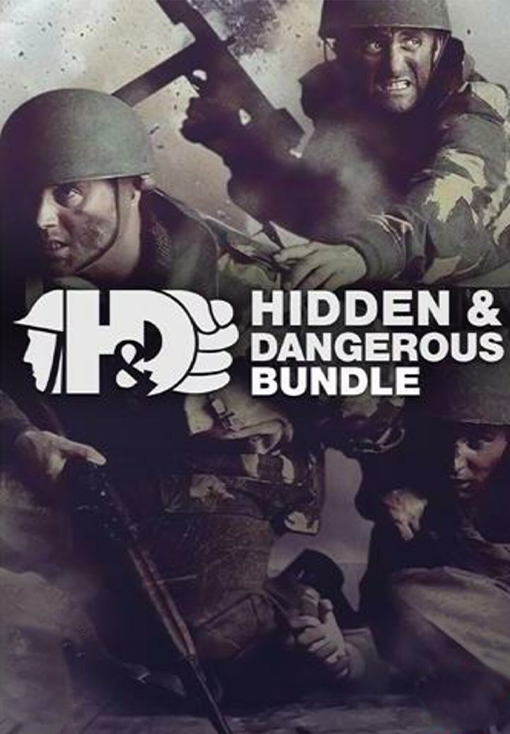DJMAX RESPECT V - Blue Archive PACK!
Meet the 'Blue Archive Song' package now!
This DLC contains a total of 15 songs.
Now enjoy the songs of Blue Archive in DJMAX RESPECT V.
DJMAX RESPECT V - Blue Archive PACK Track List
1 After School Dessert
2 Bunny Bunny Carrot Carrot
3 Goal Wo Nerae!
4 Gregorius I Symphony
5 Hifumi Daisuki
6 HIGH5LANDER
7 Luminous memory
8 Operation☆DOTABATA!
9 Oxygen Destoryer
10 Polyphonic
11 Raise the Huddle
12 RE Aoharu
13 Tok9 Train
14 Unwelcome School
15 Usagi Flap
Minimum Requirements:
- Requires a 64-bit processor and operating system
- OS *: Windows 7, 8.1, 10 (64bit)
- Processor: Intel Core 2 Duo E8400 3.0GHz AMD Athlon 64 X2 6000+ 3.0GHz
- Memory: 4 GB RAM
- Graphics: Nvidia® GTX 460 or AMD HD 5850 or better
- DirectX: Version 12
- Network: Broadband Internet connection
- Storage: 100 GB available space
Recommended Requirements:
- Requires a 64-bit processor and operating system
- OS: Windows 10 (64bit)
- Memory: 16 GB RAM
- Network: Broadband Internet connection
- Storage: 300 GB available space
To activate the Steam key you've received, follow the instructions below;
- First up, open the Steam client. (If you don't have it, simply click the "Install Steam" button here => Steam Store )
- Sign in to your Steam account. (If you don't have one, click here to create a new one => Steam Account)
- Click on the "ADD A GAME" button in the bottom corner of the client.
- Then, select "Activate a product on Steam..."
- Write down or copy-paste the activation key that you've received from Voidu in the window.
- Your game is now visible in your library! Click on your "Library".
- And finally, click on the game and select "Install" to start your download.