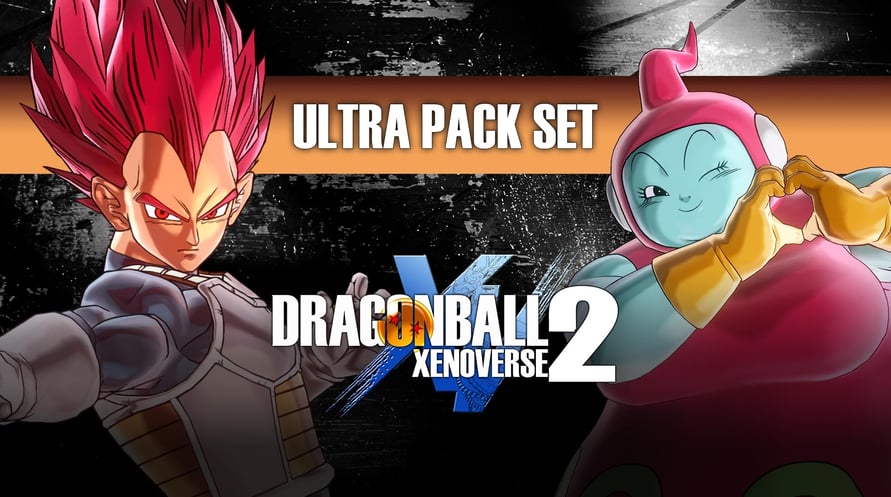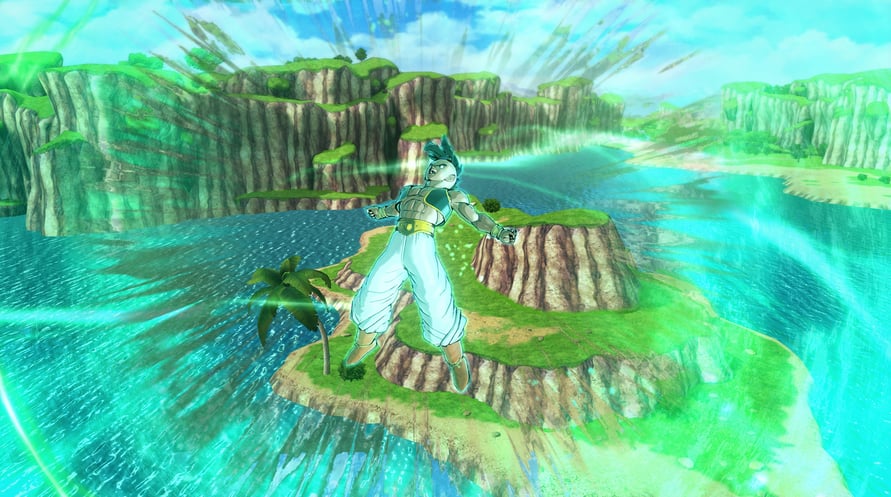Extend your experience with DRAGON BALL XENOVERSE 2 - Ultra Pack Set and get access to all contents of Ultra Pack 1 and Ultra Pack 2.
NOTICE: This content requires the base game DRAGON BALL XENOVERSE 2 on Steam in order to play.
Extend your experience with DRAGON BALL XENOVERSE 2 - Ultra Pack Set and get access to all contents of Ultra Pack 1 and Ultra Pack 2.
- 5 New Playable Characters
- New Parallel Quests
- New Skills
- New Costumes
- New Super Souls
©BIRD STUDIO / SHUEISHA, TOEI ANIMATION
Game © 2016 BANDAI NAMCO Entertainment Inc.
DRAGON BALL XENOVERSE 2 - Ultra Pack Set

Activation Information
United States
Available in your region
Activated in United States
Age Restriction
Content rated 12+

Age restricted content
Suitable for ages 12 and above