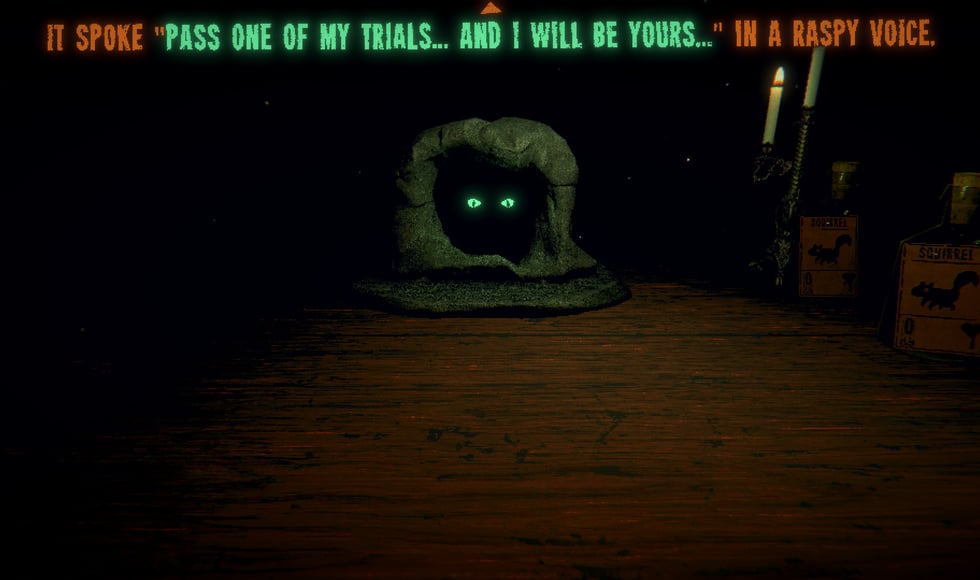From the creator of Pony Island and The Hex comes the latest mind melting, self-destructing love letter to video games. Inscryption is an inky black card-based odyssey that blends the deckbuilding roguelike, escape-room style puzzles, and psychological horror into a blood-laced smoothie. Darker still are the secrets inscrybed upon the cards...
In Inscryption you will...
- Acquire a deck of woodland creature cards by draft, surgery, and self mutilation
- Unlock the secrets lurking behind the walls of Leshy's cabin
- Embark on an unexpected and deeply disturbing odyssey
Windows Minimum Requirements:
- OS: Windows 7
- Processor: Intel Core i5-760 (4 * 2800); AMD Athlon II X4 645 AM3 (4 * 3100)
- Memory: 4 GB RAM
- Graphics: GeForce GTX 550 Ti (3072 VRAM); Radeon HD 6850 (1024 VRAM)
- Storage: 3 GB available space
Windows Recommended Requirements:
- OS: Windows 10
- Processor: Intel Core i5-3470 (4 * 3200); AMD FX-4350 (4 * 4200)
- Memory: 8 GB RAM
- Graphics: GeForce GTX 1050 2048 VRAM; Radeon RX 460 4096 VRAM
- Storage: 3 GB available space
Mac Minimum Requirements:
- OS: Mac OS X 10.13 or later
- Processor: Intel Core i5-5350U (2 * 1800) or equivalent; Intel Core i5-2400S (4 * 2500) or equivalent
- Memory: 8 GB RAM
- Graphics: Intel HD Graphics 6000 or equivalent; Radeon HD 6750M (512 VRAM) or equivalent
- Storage: 3 GB available space
Mac Recommended Requirements:
- OS: Mac OS X 10.13 or later
- Processor: Intel Core i5-6500 (4 * 3200) or equivalent
- Memory: 8 GB RAM
- Graphics: AMD Radeon R9 M390 (2048 VRAM) equivalent
- Storage: 3 GB available space
Linux Minimum Requirements:
- OS: Ubuntu 18.04+
- Processor: Intel Core i5-760 (4 * 2800); AMD Athlon II X4 645 AM3 (4 * 3100)
- Memory: 4 GB RAM
- Graphics: GeForce GTX 550 Ti (3072 VRAM); Radeon HD 6850 (1024 VRAM)
- Storage: 3 GB available space
Linux Recommended Requirements:
- OS: Ubuntu 18.04+
- Processor: Intel Core i5-3470 (4 * 3200); AMD FX-4350 (4 * 4200)
- Memory: 8 GB RAM
- Graphics: GeForce GTX 1050 2048 VRAM; Radeon RX 460 4096 VRAM
- Storage: 3 GB available space
To activate the Steam key you've received, follow the instructions below;
- First up, open the Steam client. (If you don't have it, simply click the "Install Steam" button here => Steam Store )
- Sign in to your Steam account. (If you don't have one, click here to create a new one => Steam Account)
- Click on the "ADD A GAME" button in the bottom corner of the client.
- Then, select "Activate a product on Steam..."
- Write down or copy-paste the activation key that you've received from %s in the window.
- Your game is now visible in your library! Click on your "Library".
- And finally, click on the game and select "Install" to start your download.