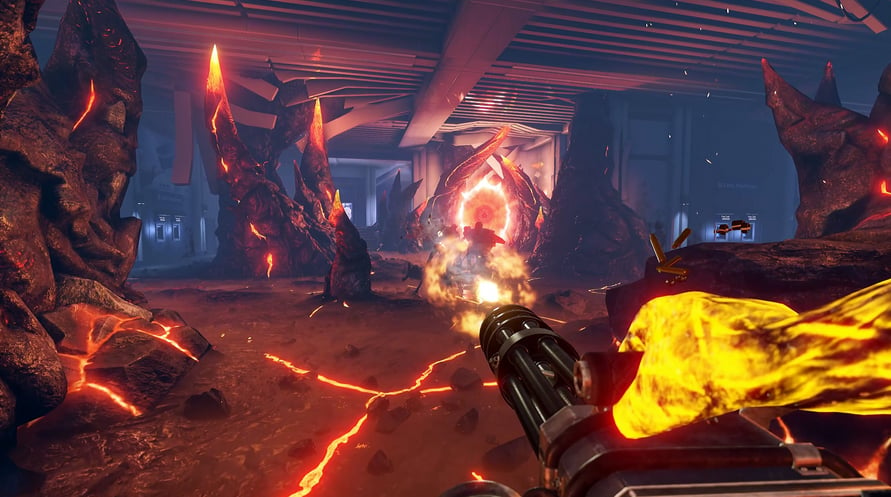The Armory Season Pass for Killing Floor 2 provides access to the entire collection of weapon DLC ...
Killing Floor 2 Armory Seasons Pass

Activation Information
United States
Available in your region
Activated in United States
Age Restriction
Content rated 18+

Age restricted content
Suitable for ages 18 and above
The Armory Season Pass for Killing Floor 2 provides access to the entire collection of weapon DLC released up to December 2021 update! The Armory Season Pass offers the player a bulk discount compared to buying them individually.
Purchase includes a total of 16 weapon bundles:
- Ion Thruster Weapon Bundle
- Rhino Revolver Weapon Bundle
- Mosin Nagant Weapon Bundle
- Riot Shield & Glock 18 Weapon Bundle
- Compound Bow Weapon Bundle
- Blunderbuss Weapon bundle
- Single and Dual Glock 18c Weapon Bundle
- Minigun Weapon Bundle
- Mine Reconstructor Weapon Bundle
- Frost Fang Weapon Bundle
- Gravity Imploder Weapon Bundle
- FAMAS Masterkey Weapon Bundle
- Thermite Bore Weapon Bundle
- Corrupter Carbine Weapon Bundle
- Piranha Pistol Weapon Bundle
- Doshinegun Weapon Bundle
Each weapon bundle comes with 5 unique skin variants. Expand your repertoire of Zed destruction today!