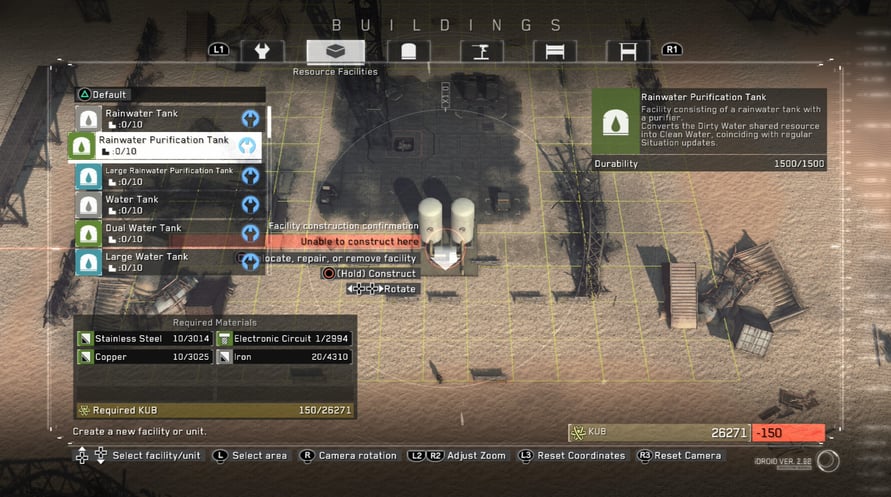METAL GEAR SURVIVE builds upon MGSV’s stealth action gameplay with elements of exploration and survival creating a bold new experience.
METAL GEAR SURVIVE is a spin off from the main METAL GEAR SOLID V story that takes place in a strange alternative universe.
Create your own character and learn to survive. Scavenge resources, craft weapons, build a base camp and explore the unknown while developing the survival skills necessary in this hostile environment.
In CO-OP mode, assemble a team of four players to infiltrate and defend areas from hordes of creatures. Place fortifications and defensive weapons strategically to give you an advantage against ever intensifying enemies. Team work and resourcefulness are key in these fast paced co-op missions.
© 2018 Konami Digital Entertainment
Metal Gear Survive

Activation Information
United States
Not available in your region
Does not activate in United States
Age Restriction
Content rated 16+

Age restricted content
Suitable for ages 16 and above