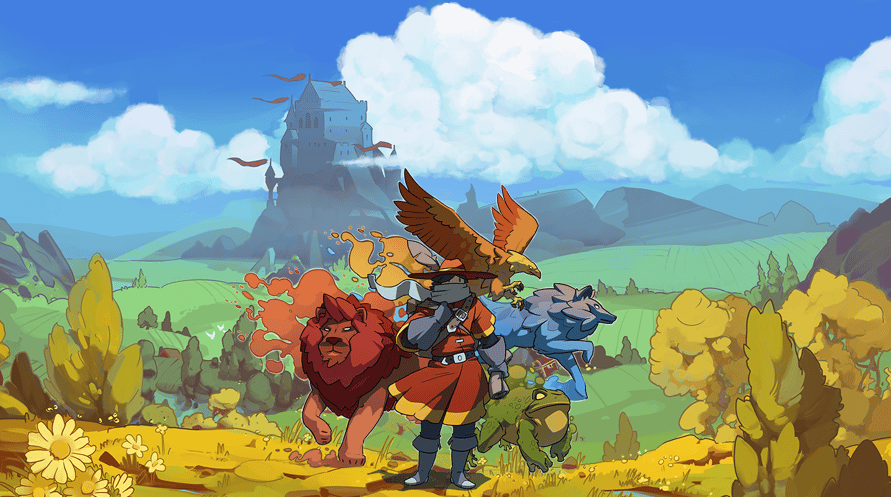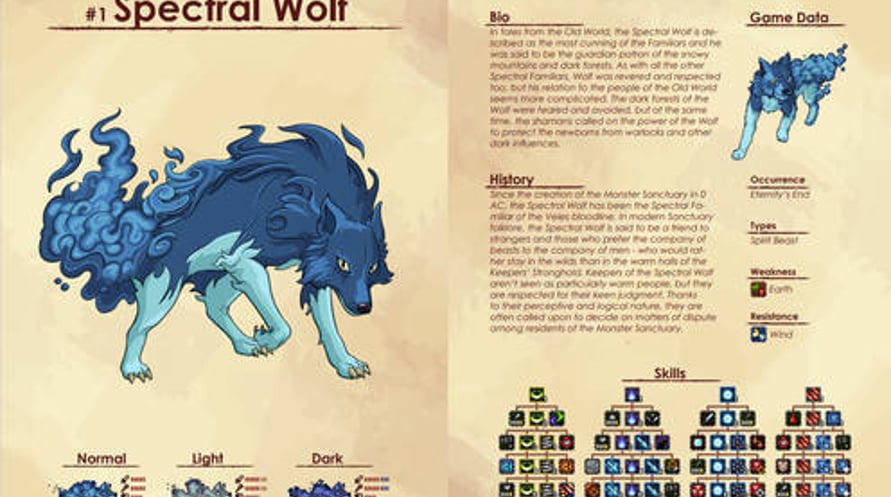Learn of the mysteries and secrets which permeate from every corner of the map! With art and lore for all 101 in game monsters and tales from the old world, the journal will take you through an in-depth journey through the game!
Monster Sanctuary © 2020 Moi Rai Games. Published by Team17 Digital Ltd. Developed by Moi Rai Games. Team17 is a trademark or registered trademark of Team17 Digital Limited. All other trademarks, copyrights and logos are property of their respective owners.
SYSTEM REQUIREMENTS
WINDOWS
MINIMUM:
OS: Windows 7
Processor: Dual-Core, 2.0 GHz
Memory: 2 GB RAM
Graphics: GeForce 8800 GT 512 MB, Radeon HD 4870 512 MB
DirectX: Version 10
Storage: 1 GB available space
Sound Card: Windows Compatible Sound Card
RECOMMENDED:
OS: Windows 10 64-bit
Processor: Dual-Core, 3.0 GHz
Memory: 4 GB RAM
Graphics: GeForce GTS 450 or Equivilant
DirectX: Version 10
Storage: 2 GB available space
Sound Card: Windows Compatible Sound Card
MACOS
MINIMUM:
OS: MacOS Mojave 10.14
Processor: 1.7 GHz Intel Core i5
Memory: 2 GB RAM
Graphics: Intel HD Graphic 4000 or Equivalent
Storage: 1 GB available space
LINUX
MINIMUM:
OS: Ubuntu 14.04
Processor: Dual-Core, 2.0 GHz
Memory: 2 GB RAM
Graphics: GeForce 8800 GT 512 MB, Radeon HD 4870 512 MB
Storage: 1 GB available space
Sound Card: DirectX Compatible Sound Card
To activate the Steam key you've received, follow the instructions below;
- First up, open the Steam client. (If you don't have it, simply click the "Install Steam" button here => Steam Store )
- Sign in to your Steam account. (If you don't have one, click here to create a new one => Steam Account)
- Click on the "ADD A GAME" button in the bottom corner of the client.
- Then, select "Activate a product on Steam..."
- Write down or copy-paste the activation key that you've received from Voidu in the window.
- Your game is now visible in your library! Click on your "Library".
- And finally, click on the game and select "Install" to start your download.