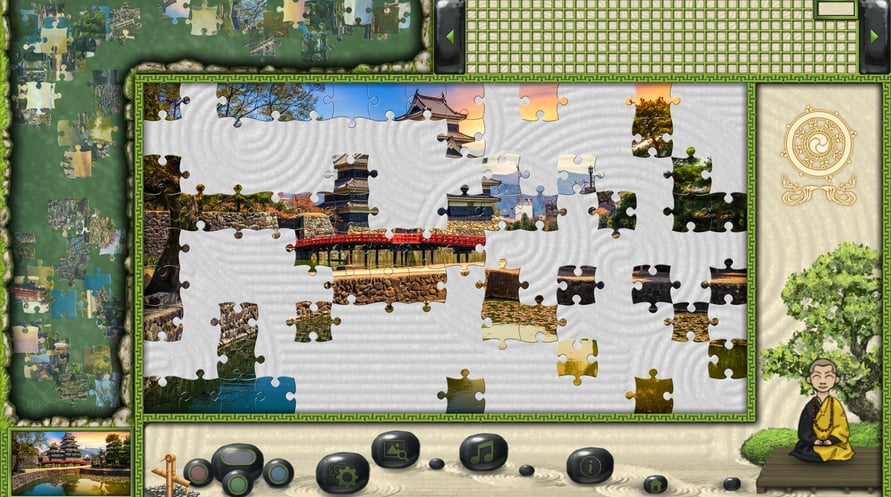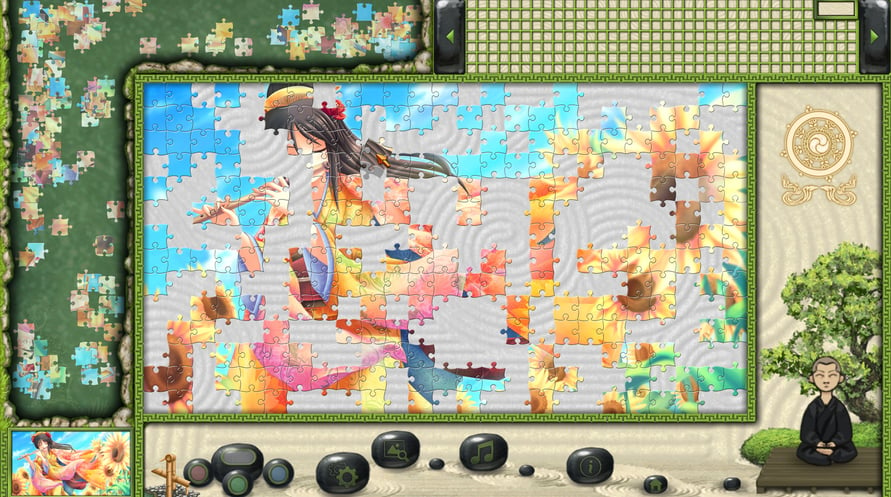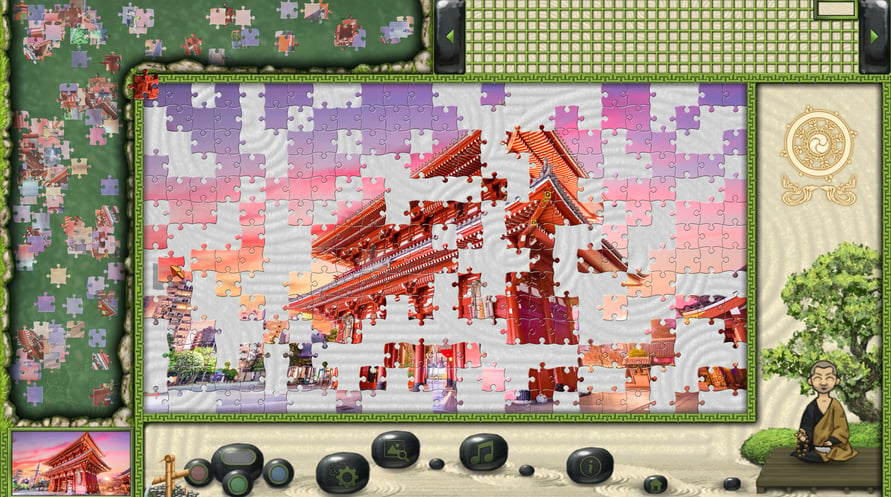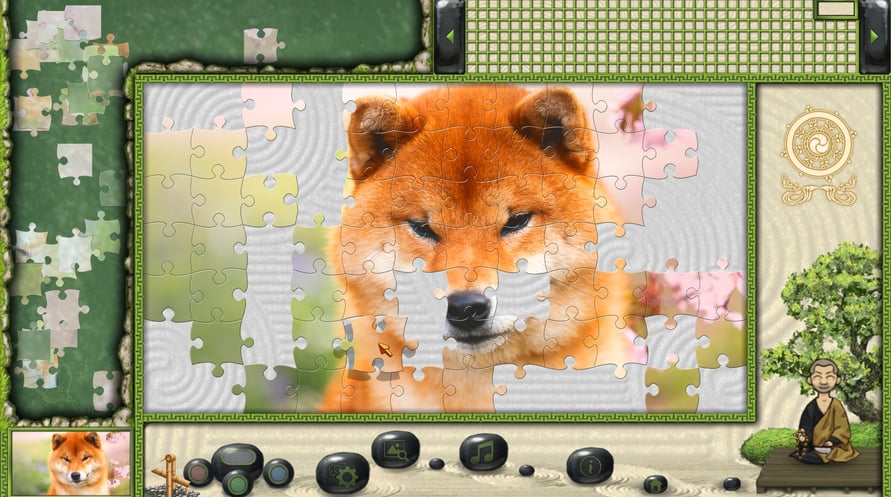Pixel Puzzles 4k: Japan combines a traditional jigsaw puzzle style gameplay with light video-game interactivity. Build puzzles and attain a higher state of consciousness. All hand drawn in a beautiful Japanese aesthetic, Pixel Puzzles: Japan is perfect for puzzlers and gamers alike.
Pixel Puzzles 4k: Japan combines a traditional jigsaw puzzle style gameplay with light video-game interactivity. Build puzzles and attain a higher state of consciousness. All hand drawn in a beautiful Japanese aesthetic, Pixel Puzzles: Japan is perfect for puzzlers and gamers alike.
Pixel Puzzles 4k: Japan

Activation Information
United States
Available in your region
Activated in United States
Age Restriction
Content rated 3+

Age restricted content
Suitable for ages 3 and above