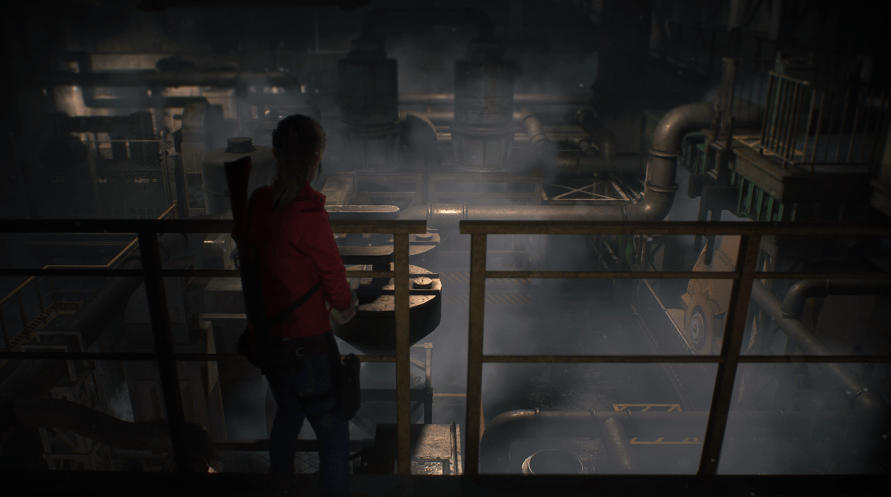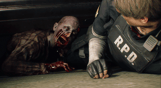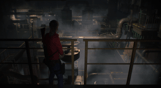Originally released in 1998, Resident Evil 2, one of the most iconic games of all time, returns completely reimagined for next-gen consoles.
Play individual campaigns for both Leon Kennedy and Claire Redfield using an all new 3rd person view as you explore the zombie infested areas of Raccoon City, now stunningly re-built using Capcom’s proprietary RE Engine. New puzzles, storylines and areas mean both new and seasoned fans will find horrifying new surprises await them!
©CAPCOM CO., LTD. ALL RIGHTS RESERVED.
Minimum Requirements:
- Requires a 64-bit processor and operating system
- OS: WINDOWS® 10 (64-BIT Required)
- Processor: Intel® Core™ i5-4460 or AMD FX™-6300 or better
- Memory: 8 GB RAM
- Graphics: NVIDIA® GeForce® GTX 960 or AMD Radeon™ RX 460
- DirectX: Version 12
- Storage: 26 GB available space
- Additional Notes: This game is expected to run at 1080p/30 FPS. If you have don't have enough graphics memory to run the game at your selected texture quality, you must go to Options > Graphics and lower the texture quality or shadow quality, or decrease the resolution. An internet connection is required for product activation. (Network connectivity uses Steam® developed by Valve® Corporation.)
Recommended Requirements:
- Requires a 64-bit processor and operating system
- OS: WINDOWS® 10 (64-BIT Required)
- Processor: Intel® Core™ i7-3770 or AMD FX™-9590 or better
- Memory: 8 GB RAM
- Graphics: NVIDIA® GeForce® GTX 1060 or AMD Radeon™ RX 480 with 3GB VRAM
- DirectX: Version 12
- Storage: 26 GB available space
- Additional Notes: This game is expected to run at 1080p/60 FPS. An internet connection is required for product activation. (Network connectivity uses Steam® developed by Valve® Corporation.)
To activate the Steam key you've received, follow the instructions below;
- First up, open the Steam client. (If you don't have it, simply click the "Install Steam" button here => Steam Store )
- Sign in to your Steam account. (If you don't have one, click here to create a new one => Steam Account)
- Click on the "ADD A GAME" button in the bottom corner of the client.
- Then, select "Activate a product on Steam..."
- Write down or copy-paste the activation key that you've received from Voidu in the window.
- Your game is now visible in your library! Click on your "Library".
- And finally, click on the game and select "Install" to start your download.